Create a Grayscale Deployment
Last update:2024-09-03 15:22:34
On the CDNetworks Edge Cloud Apps, you can deploy your developed functions to the production environment. By utilizing the Grayscale Deployment feature, you can gradually release new function versions to users, minimizing deployment risks and ensuring service stability.
Before deploying a function, ensure that you have completed editing and testing the function code in CloudIDE and saved your changes.
Accessing the Deployment Page
There are two ways to access the function deployment page:
- Initial Access from Function Creation: After writing and successfully testing your code in CloudIDE, click the “Deploy” button to access the deployment strategy settings page.
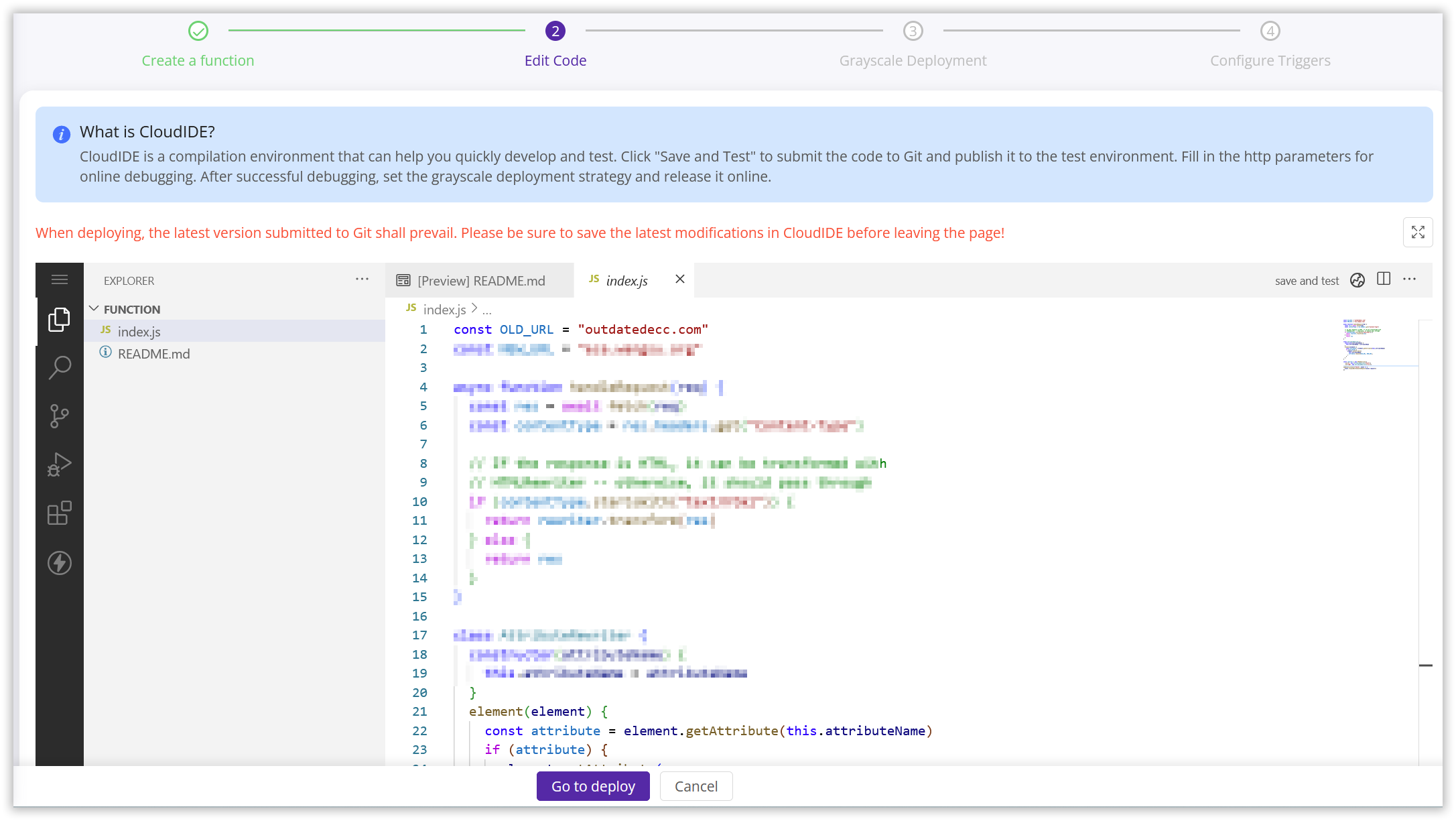
- Accessing from the Function List: In the Function List page, locate the function you wish to deploy and click the Configuration Details button to enter the function details page. Then, navigate to the Grayscale Deployment tab and click the Add Deployment button.
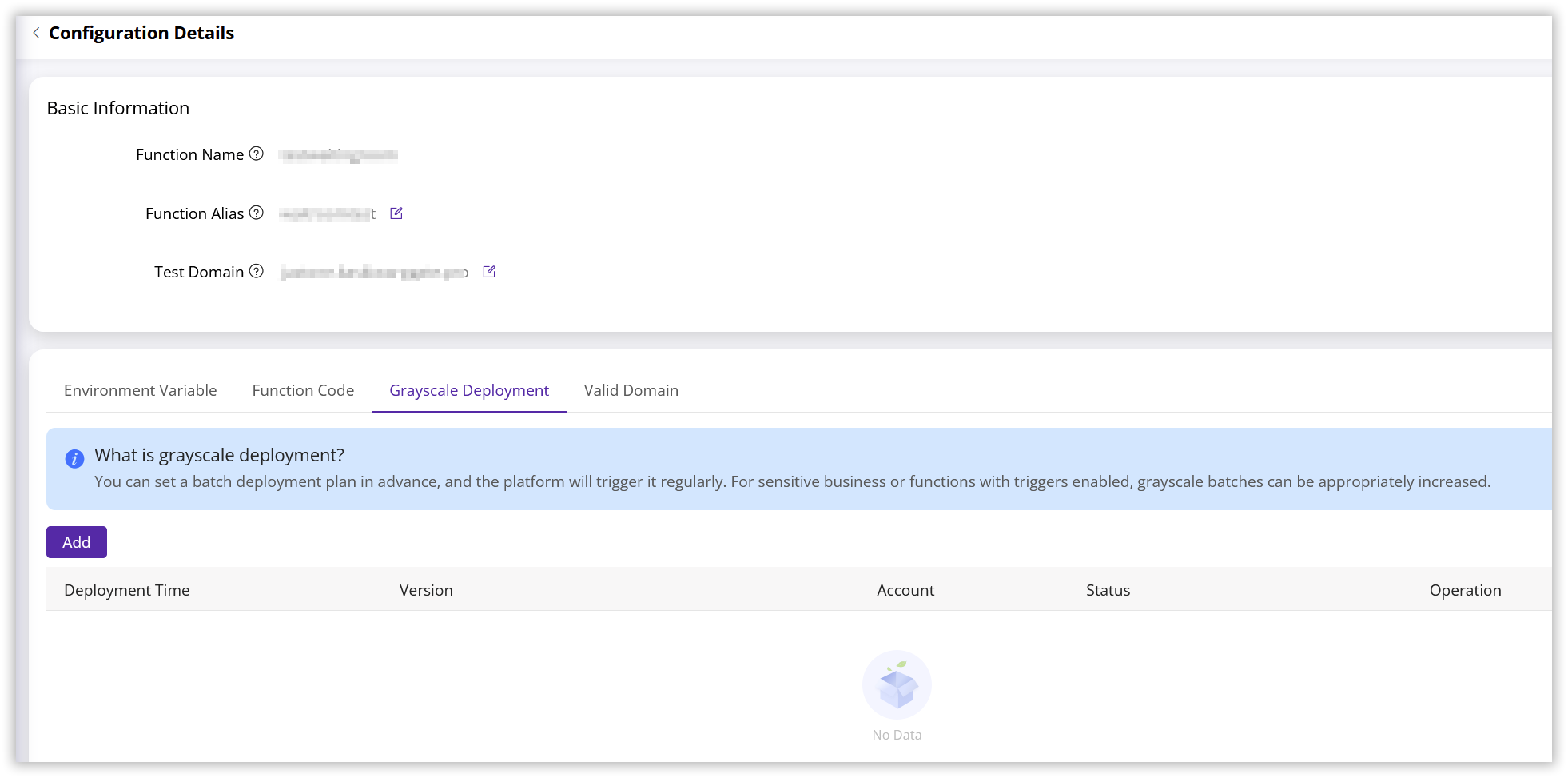
Setting Up a Grayscale Plan
On the Grayscale Deployment page, you can create a new deployment plan and pre-set deployment batches. The Edge Cloud Apps platform will automatically trigger function deployments based on your scheduled time, gradually releasing the new function version to the production environment.
Note: If you have previously associated the function with your domain in the trigger settings, the grayscale deployment will directly apply to your live traffic. If this is your first deployment from the function creation flow, you will need to configure a trigger and associate the function with your domain or path after the grayscale deployment for the function to take effect. Therefore, this initial grayscale deployment will not impact your live traffic.
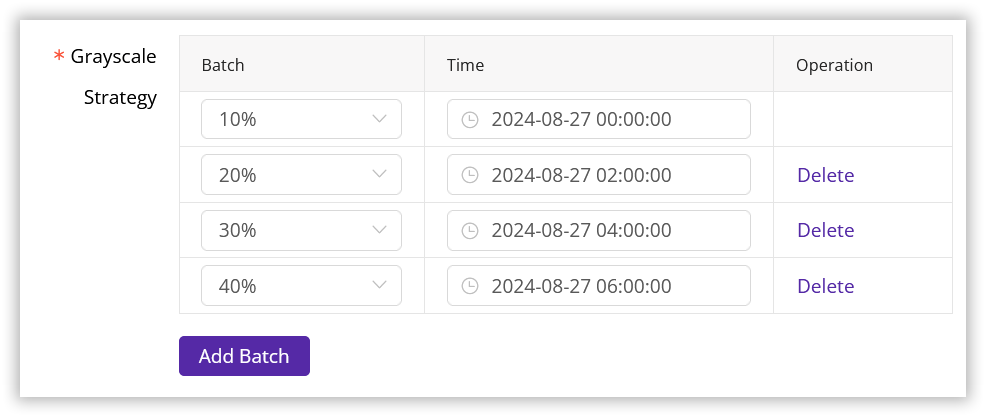
You can configure the following information and make adjustments on the configuration page at any time:
- Batches: You can divide the grayscale deployment plan into multiple batches, gradually increasing the grayscale ratio, ensuring the total across all batches equals 100%. For example, you can create four batches to release the function to the CDNetworks platform at 10%, 20%, 30%, and 40% respectively.
- Effective Time: Select the effective time for each grayscale deployment batch. You can choose to take effect immediately or set a future time.
Viewing Deployment Results
After clicking the Confirm button, the function will be deployed in batches according to your schedule. You can view the deployment progress and status in the Grayscale Deployment tab of the function details page.
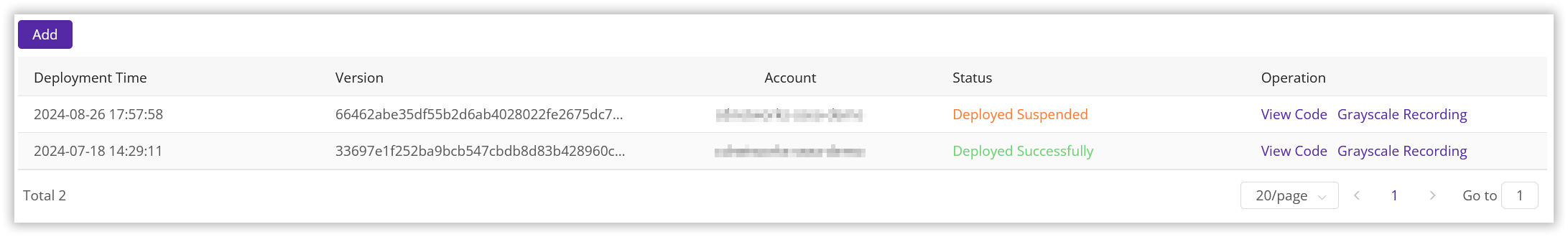
Once the function is successfully deployed, if you have not configured a trigger and associated it with the function, you will need to configure a trigger to associate the function with your domain or path for it to take effect. Please refer to the Trigger documentation for more details.
Notes
- Grayscale Batches: For sensitive services or functions with triggers enabled and associated with domains, it is recommended to increase the number of grayscale batches to control the release scope of the new version more cautiously and mitigate potential risks.
- Grayscale Ratio: When the number of grayscale deployment batches is greater than or equal to 2, to ensure risk control, the proportion of each batch cannot exceed 50% (inclusive).