Enable HTTP/2.0
Last update:2025-04-23 17:01:57
HTTP/2.0 is the second major version of the Hypertext Transfer Protocol (HTTP), which introduces several new features compared to HTTP/1.1, including multiplexing, HTTP header compression, prioritization of requests, and server push. These features effectively address the performance bottlenecks of HTTP/1.1 such as head-of-line blocking and inefficient TCP window usage, significantly enhancing web performance.
CDNetworks allows you to enable HTTP/2.0 in our CDN for both end-user requests and Back-to-Origin requests, helping to improve webpage loading speeds.
How to Enable HTTP/2.0
- Log in to the CDNetworks Console and select the appropriate product.
- Navigate to the Configuration, locate the domain you wish to configure,and click on Edit Configuration on the top or the Edit button to the right of the domain
 .
. - On the Edit Configuration page, locate HTTP Protocol Optimization > HTTP2.0 Setting, then click
 to active the feature (inactive by default). This enables CDN edge server to interact with end-users using the HTTP/2.0 protocol.
to active the feature (inactive by default). This enables CDN edge server to interact with end-users using the HTTP/2.0 protocol. - If you also require CDN edge server to communicate with the origin server using HTTP/2.0, please select HTTP2.0 under the Back-to-Origin Protocol Version settings on the enablement page.
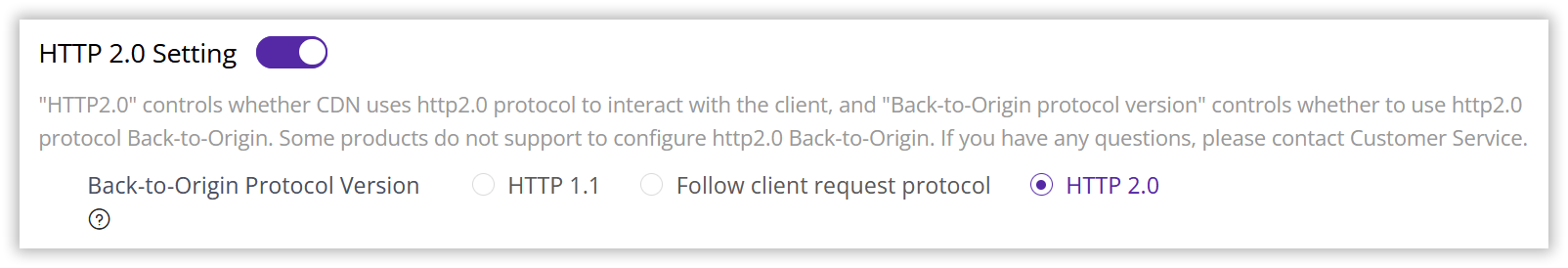
Back-to-Origin Protocol Version
Available options for Back-to-Origin Protocol Version include HTTP/1.1, Same as Client Request Protocol, and HTTP/2.0, with HTTP/1.1 as the system default.
After making the desired configuration change, click Next to proceed with deployment. To minimize any potential disruptions to your production environment, we strongly recommend conducting a Pre-deploy test in a staging environment. This crucial step ensures that your configurations are accurate before they go live. Once you have verified the accuracy of the settings, click Deploy Now to implement them in the live environment. The configurations typically become effective within 3-5 minutes. For comprehensive guidance on pre-deployment testing and to verify the effectiveness of your configurations, please consult the tutorial Deploy the Configurations to Staging Environment for Validation.deployment.
Notes
Some CDNetworks products may not currently support configuring HTTP/2.0 for Back-to-Origin interaction, in which case the Back-to-Origin Protocol Version option will not be available, and Back-to-Origin Protocol Version will default to HTTP/1.1.
If you have any questions or require further assistance, please contact CDNetworks technical support.