Deploy the Configurations to Staging Environment for Validation
Last update:2025-03-21 11:29:11
CDNetworks offers a pre-deployment feature that allows you to validate your CDN configurations in a dedicated test environment before deploying them to production. This ensures that your configurations function as expected without impacting your live CDN services. The test environment utilizes CDN edge servers that are completely isolated from the production environment. Once you have verified your configuration in the test environment, you can confidently deploy it to your live production environment.
Steps to Test Configurations with Pre-Deployment
-
Initiate Pre-Deployment: After configuring your settings in the CDNetworks Console, proceed through the configuration workflow and select the option that indicates deployment to the test environment. This may be labeled as OK - Next - Pre-Deploy or similar, depending on the specific configuration process. This action will deploy your configuration to CDNetworks’s isolated test environment.
-
Modify Local HOSTS File for Testing:
- Wait for Activation: Allow approximately 1 to 5 minutes for the configuration to take effect within the test environment. During this time, the IP addresses of the testing edge servers will be provisioned.
- Retrieve Test Server IPs: Once the test environment is active, the system will display the IP addresses of the testing edge servers.
- Update HOSTS File: To direct your domain to these test servers for validation, you need to modify your local HOSTS file. The location of this file varies based on your operating system:
- Windows OS:
C:\Windows\System32\Drivers\etc\hosts - Linux/Mac OS:
/etc/hosts
- Windows OS:
- Copy and Paste IP Addresses: Click the Click to copy all button (as shown below) to copy the provided IP addresses. Paste this content into your local HOSTS file and save the changes. This action temporarily resolves your domain name to the IP addresses of the CDNetworks test environment.
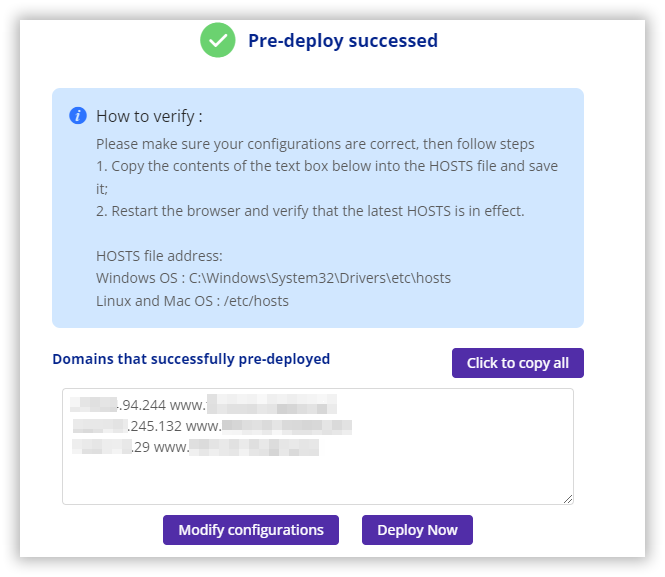
-
Validate Configuration in the Test Environment: With the HOSTS file modified, your domain will now point to the Quantil test environment. You can thoroughly test your configuration to ensure it meets your requirements and performs as expected.
-
Deploy to Production Environment: If your testing is successful and you are satisfied with the configuration in the test environment, you can proceed to deploy it to your live production environment. Click the Deploy Now button (or the equivalent option in the console) to apply the tested configuration to your production CDN service. Remember to revert the changes made to your local HOSTS file after successful deployment and testing to ensure your domain resolves to the production environment.