IA Storage and Archive Storage
Last update:2024-06-19 11:08:04
Infrequent Access Storage is an object storage service designed for scenarios with low access frequency, such as data backup and surveillance video storage. It combines high durability with lower storage costs, making it ideal for data accessed on average 1 to 2 times per month.
Archive Storage provides an object storage service with high durability and extremely low storage costs, suitable for scenarios requiring long-term data preservation, such as archival data, medical imaging, scientific records, and media assets.
Storage Type Comparison
| Comparison Item | Standard Storage | Infrequent Access Storage | Archive Storage |
|---|---|---|---|
| Minimum Storage Duration | None | 30 days | 60 days |
| Data Retrieval Fees | None | Each data access incurs additional retrieval fees, charged based on the actual amount of data retrieved (unit: GB). | Charged based on the actual amount of data restored (unit: GB). |
| Data Access Latency | Real-time, milliseconds | Real-time, milliseconds | Data needs to be restored before it can be accessed. |
| Suitable Scenarios | Ideal for scenarios such as social media, image sharing, audio and video applications, large websites, big data analytics, program downloads, and mobile applications. | Ideal for scenarios with low access frequency, such as backup data and surveillance video data. | Ideal for long-term data preservation scenarios, such as archival data, medical imaging, scientific records, and media assets. |
Data retrieval fees refer to the costs incurred when reading data from the underlying distributed storage system. Additionally, accessing files in Infrequent Access Storage will also incur outbound traffic fees.
Creating an Infrequent Access Storage Bucket
When creating an object storage bucket in the CDNetworks Console, select Storage Class as Infrequent Access(IA).
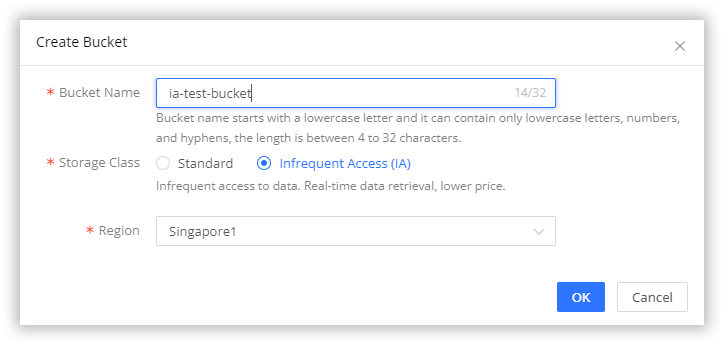
Currently, Object Storage does not support directly creating Archive Storage buckets, but you can convert files from Standard Storage or Infrequent Access Storage to Archive Storage.
Converting Storage Types
You can convert the storage type of files using lifecycle rules, the console, or the API.
Converting Storage Types through Lifecycle Rules
Set lifecycle rules in the console to automate storage type conversion:
- Log in to the CDNetworks Console.
- Select the Object Storage product, and click the target bucket name in the bucket list.
- Select Basic Settings > Lifecycle Settings > Create Rule, and set the options as needed.
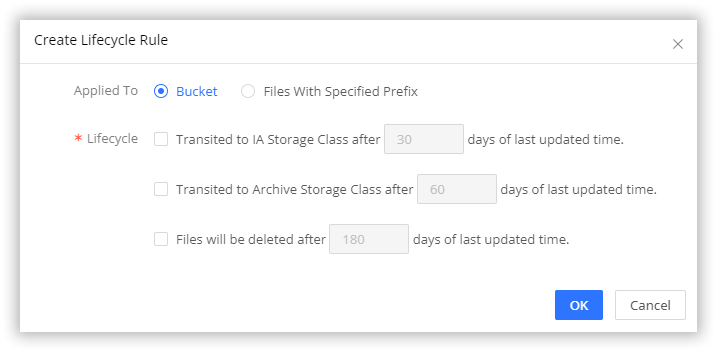
If your application has customized requirements, you can set lifecycle rules via the API. For more information, refer to PutBucketLifeCycle.
Currently, lifecycle rules support converting files from Standard Storage to Infrequent Access Storage or Archive Storage, but do not support reverse conversion. For reverse conversion, please manually set the file storage type via the console or the API.
Converting Storage Types on Console
Select the file whose storage type you want to convert, and click More > Convert Storage Type on the far right to convert the file type to Infrequent Access Storage or Archive Storage as needed.
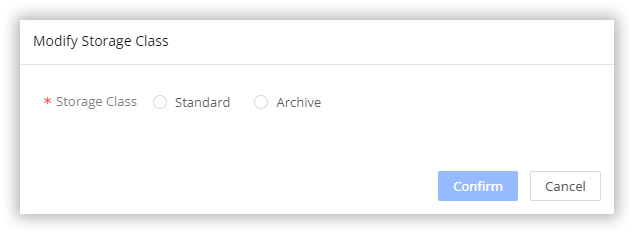
Converting Storage Types through the API
You can use the converttype API to convert files to the specified storage type. For more information on how to call the API, refer to Convert Storage Classes.
File Restoration
Archive Storage files cannot be directly accessed or converted to other storage types. To access or convert these files, you must first restore them. You can restore Archive Storage files via the console or the API.
Restoring Files on Console
Select the file you need to restore, and click More > Restore on the far right. You can set the validity period after restoration, after which the file will be frozen again and access will be denied.
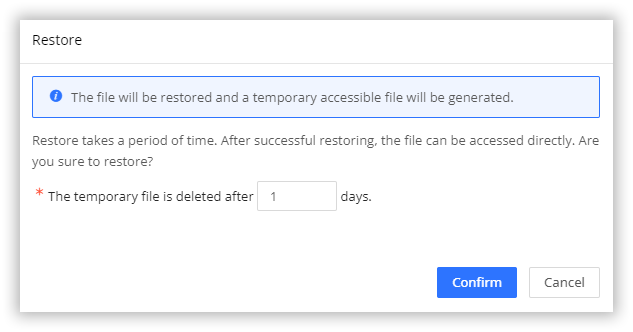
Notes
Please note the following:
- Minimum Storage Duration: Files in the Infrequent Access Storage type and Archive Storage type must be retained for at least 30 days and 60 days respectively. Early deletion of files will incur early deletion fees.
- Data Retrieval Fees: Accessing files in the Infrequent Access Storage type will incur additional data retrieval fees based on the actual amount of data accessed.