Download File
Last update:2025-08-06 16:55:32
The CDNetworks Object Storage Console provides a file preview feature, allowing you to view or download files directly.
How to Set Up File Download
- Log in to the CDNetworks Console and select Object Storage Service.
- Click the Name of the bucket you want to manage, or click Manage on the far right of the corresponding bucket.
- On the details page, click File Management in the upper section.
- After selecting the file to download, click the Download button under More to download it.
- The file can also be previewed in a new tab on the browser via the Preview button.
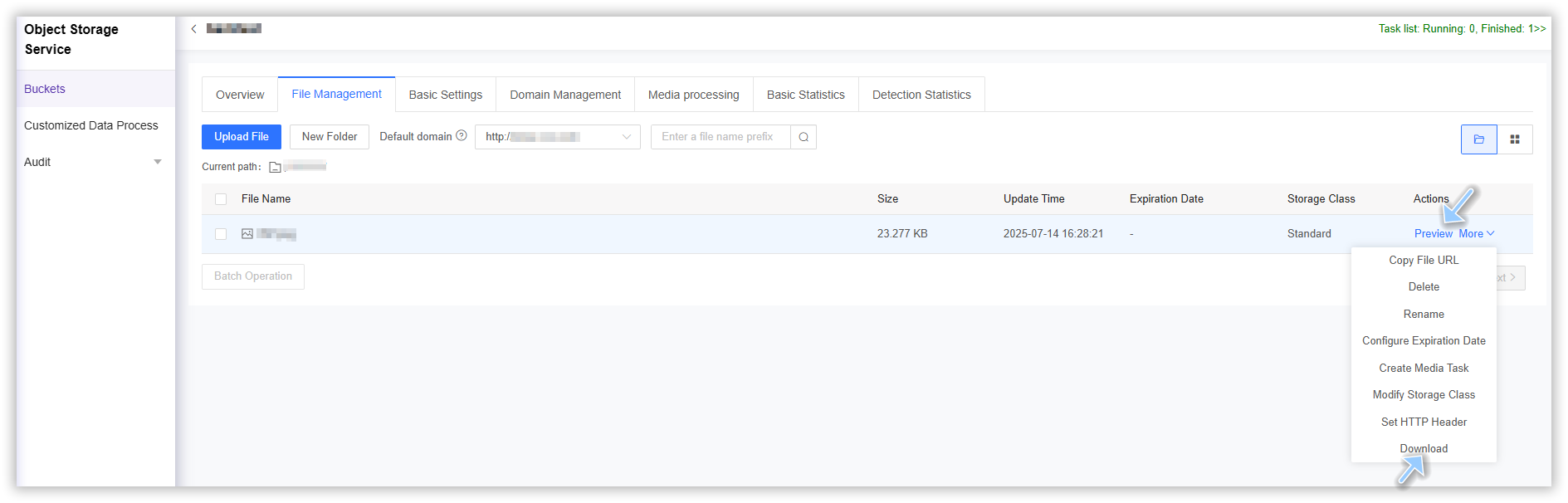
Note
Documents stored as archive types cannot be directly accessed for download. They need to be restored first before downloading. For instructions on how to restore files, please refer to Converting Storage Types.
Is the content of this document helpful to you?
Yes
I have suggestion