Control TLS Versions
Last update:2025-09-15 13:51:03
TLS (Transport Layer Security) establishes a secure connection between the client and server, ensuring data confidentiality and integrity. Different versions of the TLS protocol balance the needs for security and compatibility. Lower versions may support older browsers but offer weaker security, while higher versions provide better security but may not be compatible with some outdated devices. CDNetworks provides flexible TLS version control to meet the security needs of your different domains.
How to Control TLS Versions
- Log in to the CDNetworks Console and select the appropriate product.
- Navigate to the Configuration, locate the domain you wish to configure, and click on Edit Configuration at the top or the Edit button to the right of the domain
 .
. - On the configuration modification page, find HTTP Protocol Optimization - TLS Version Configuration, and click Select to Configure. By default,
TLS 1.0,TLS 1.1,TLS 1.2andTLS 1.3are enabled. You can add or remove specific versions as needed.
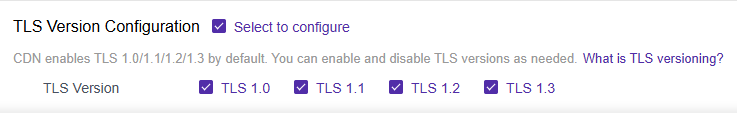
After you have completed setting the configurations, please click OK and then select Next to submit your settings. To minimize any potential disruptions to your production environment, we strongly recommend conducting a Pre-deploy test in a staging environment. This crucial step ensures that your configurations are accurate before they go live. Once you have verified the accuracy of the settings, click Deploy Now to implement them in the live environment. The configurations typically become effective within 3-5 minutes. For comprehensive guidance on pre-deployment testing and to verify the effectiveness of your configurations, please consult the tutorial Deploy the Configurations to Staging Environment for Validation.