Cache While Ignoring Query Strings
Last update:2025-04-21 14:17:05
When users request contents from your website, they might include special parameters in the URL after a question mark to achieve the desired logic, e.g.,
http://domain/1.jpg?version=1. By default, the CDNetworks CDN platform caches the entire URL request at CDN servers, meaning different parameter values after the question mark will result in multiple cached copies of the contents. The URL requested by the user must fully match the cached URL to hit the cache at the CDN servers.
When there are many parameters after the question mark, it can increase the number of cached files at the CDN servers, potentially decreasing the cache hit rate. This can lead to more requests back to your origin server, increasing response latency to user requests, ultimately impacting user experience and the load on your origin server as well as your operational costs.
If users requesting contents from your website use URLs where the path before the question mark is the same but the parameters after the question mark differ, and your website returns the same file to the user, it is recommended to configure the CDN platform to ignore the parameters after the question mark for caching purposes. This will improve the cache hit rate at the CDN servers, ensuring a better user experience and reducing the load and costs on your origin server.
How to Configure Cache while Ignoring Query Strings
- Log in to the CDNetworks Console and select the appropriate product.
- Navigate to the Configuration, locate the domain you wish to configure, and click on Edit Configuration at the top or the Edit button to the right of the domain
 .
. - Enter the configuration modification page, find the Ignore-Query-String Caching under Cache Optimization, and click the Add button;
- On the rule editing page, you can easily add the following configuration options based on your needs.
Effective Range
CDNetworks CDN platform provides the following options for the effective range, and you can specify what requests that the rule will apply to.
| Parameter | Description |
|---|---|
| All Requests | Indicates that all requests initiated towards the associated domain are applicable to this rule. |
| Specified File Types | This rule applies to the requests for specified file types, you can choose from listed ones or customize your file types in this field. Separate multiple file types with ;, e.g.,ace;aac. |
| Specified URI | You can set the rule for specific URI requests. Only one specified URI can be configured per rule; Note that the URIs you enter do not include http:// or https://, only configure the URI part, e.g.,the complete URL is https://domain/browse/index.html, you only need to configure /browse/index.html, and specially it cannot include ?. |
| Specified Directory | This rule applies to all requests aimed at specified directories while directories must begin and end with a / and can be composed of any combination of letters, numbers, and certain special symbols (including underscores, hyphens, percentage signs, and dots), e.g.,/file/1%1/,indicates that the rule applies to requests for the directoryhttp://domain/file/1%1/and all files within it. Please note that, you need to separate multiple directories with a line break. |
| URL Pattern | You can also choose to directly enter a regular expression, not required to start with /. The platform will automatically prefix the URL with ^https?://[^/]/, e.g.,.*.jpg$, indicating that requests for JPG files across all domains associated with this rule will match this policy. |
After configuring the Effective Range, you can configure whether the query string in the URL should be part of the CDN servers’ caching and response criteria. The CDNetworks CDN platform provides three options:
-
Ignore All Query String- Cache Without Query String Parameters
This option ignores the query string in the request URL. Even if the parameters after the question mark differ, CDN servers will only cache the URL before the question mark. Different parameters after the question mark in the user-requested URL will hit the same cached file at the CDN servers;
Additionally, you can also configure whether to ignore the query string when the CDN servers has no cached file and needs to fetch contents from the origin server. Like the previous setting for user requests to CDN servers, if you select Yes here, the request URL from the CDN servers back to the origin server will ignore the query string. Conversely, if you select No, the CDN server will send the request to the origin server with the query string.
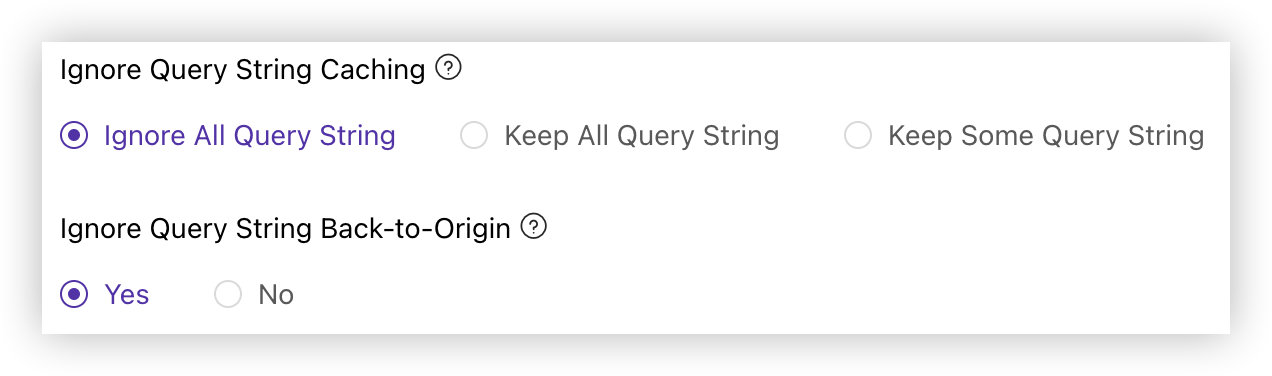
-
Keep All Query String- Cache With All Query String Parameters
This option does not ignore the query string in the request URL. The entire URL, including all query string parameters, will be used as criteria for CDN caching. If any parameter value of query string in the URL changes, the CDN servers will cache a separate file. User requests with different query string parameters will hit different cached files at the CDN servers. When the CDN servers needs to fetch the file from the origin server, it will retain all the query string parameters in the request URL.
-
Keep Some Query String - Cache With Selected Query String Parameters
Similar to the previous option, this one does not ignore the query string in the request URL when caching and responding to user requests. However, you can customize which parameters of the query string will be used as caching and response criteria. Only when the specified parameters’ values differ will the CDN servers have separate cache objects and respond to specific user requests with the corresponding cache entity.
You can choose to Keep Some Query String, using some query string parameters as caching criteria, or Delete Some Query String, excluding some parameters and only keeping others as caching criteria. You can define multiple parameters, separated by semicolons, e.g.,
name;year.Additionally, you can also define whether to retain the query string parameters in the request URL when fetching the contents from the origin server, including Keep All Query String, Keep Some Query String, or Delete Some Query String in Back-to-Origin Parater Setting field. The meanings of these options are consistent with those mentioned earlier. If you enter
-when configuring Delete Some Query String, it means the request URL to the origin server will not include any parameters. You can define multiple parameters, separated by semicolons.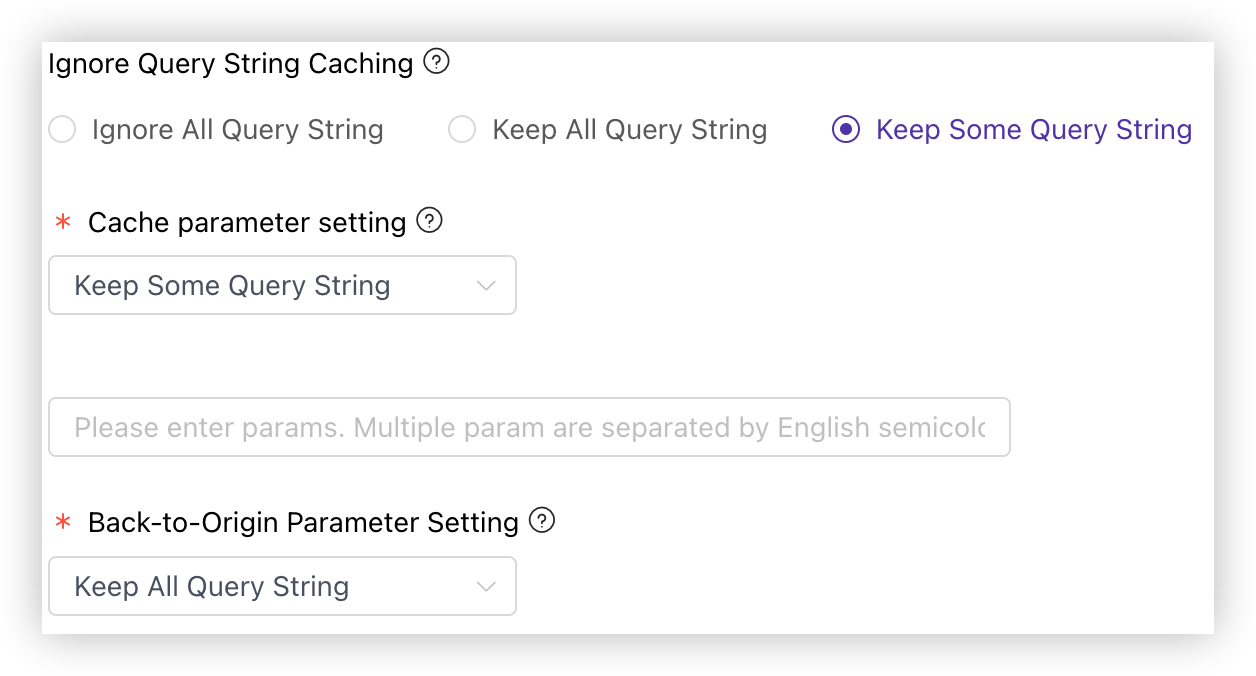
Ignore Case Sensitivity
in this field, if you select Yes, it will ignore case sensitivity for your defined rule in the Effective Range, meaning two request URLs differing only in letter case of the field you defined in Effective Range will match the same rule. For example, if you configure http://domain/a.jpg?version=1 to ignore query string for caching, then http://domain/A.jpg?version=1 will also be effective.
Conversely, if you select No, meaning case sensitivity in the Effective Range is not ignored, it will strictly follow the settings in the Effective Range configuration to match user requests, only caching files at the CDN edge servers according to the rule for URLs that meet the case configured.
The default value of this field is Yes.
Priority
In the Priority field, you could specify the priority level of this rule. Based on the user’s request, the system matches the rules you have set. If multiple rules apply, the rule with the higher priority will be applied first.
After you have completed setting the configurations, please click OK and then select Next to submit your settings. To minimize any potential disruptions to your production environment, we strongly recommend conducting a Pre-deploy test in a staging environment. This crucial step ensures that your configurations are accurate before they go live. Once you have verified the accuracy of the settings, click Deploy Now to implement them in the live environment. The configurations typically become effective within 3-5 minutes. For comprehensive guidance on pre-deployment testing and to verify the effectiveness of your configurations, please consult the tutorial Deploy the Configurations to Staging Environment for Validation.
Best Practices
Example 1: Ignore Query String - Cache Without Query String and Ignore Query String When Fetching from Origin
In the rule configuration shown below, query string parameters in the URL are not used as caching criteria. As long as the path before the question mark in the request URL is the same, there will be only one cache object at CDN platform, meaning all requests for the domain associated with this rule will ignore the query string for caching or fetching the file from the origin. When a user accesses http://domain/a.jpg?version=1, if there is no cache hit at the CDN side, the CDN servers will fetch the file from http://domain/a.jpg and cache it at the CDN servers. The next time the user requests the URL http://domain/a.jpg?version=2, it will directly hit the cache at the CDN side.
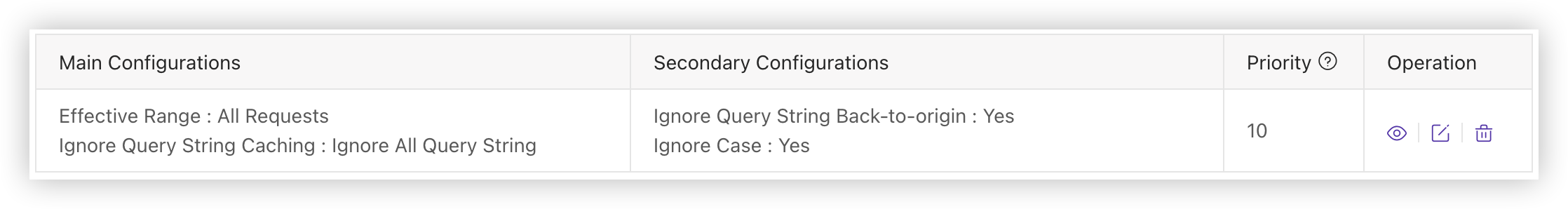
Example 2: Keep All Query String - Cache With All Query String Parameters
In the rule configuration shown below, when the user requests files of type jpg, all query string parameters in the URL will be used as caching criteria. If any parameter value in the query string is different, a separate cache entity will be cached at the CDN side. When there is no cache hit at the CDN, the complete request URL will be used to fetch the file from the origin. When a user accesses http://domain/1.jpg?version=1&name=john, if there is no cache hit at the CDN, the CDN servers will fetch the file from http://domain/1.jpg?version=1&name=john and cache it at the platform. The next time the user requests the URL http://domain/1.jpg?version=1&name=john, it will directly hit the cache at the CDN. If the next user request URL is http://domain/1.jpg?version=2&name=john, it will not hit the cache.
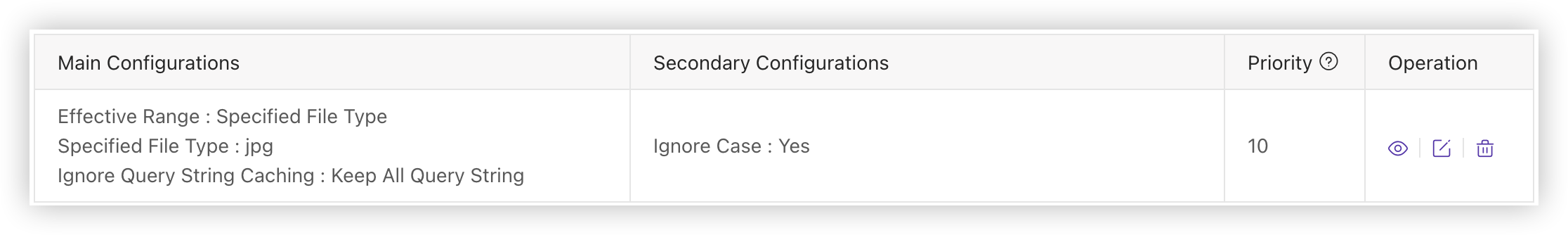
Example 3: Keep Some Query String - Keep Some Query String Parameters
In the rule configuration shown below, when the user requests a URL in the /directory/ directory, the parameter name in the query string will be used as a caching criterion. If the value of the name parameter in the query string is different, a separate cache entity will be cached at the CDN side. When there is no cache hit at the CDN, the complete request URL will be used to fetch the file from the origin. When a user accesses http://domain/1.jpg?version=1&name=john&year=1991, if there is no cache hit at the CDN, the CDN servers will fetch the file from http://domain/1.jpg?version=1&name=john&year=1991 and cache it at the platform. The next time the user requests the URL http://domain/1.jpg?version=2&name=john&year=1991, it will directly hit the cache at the CDN. If the next user request URL is http://domain/1.jpg?version=1&name=sam&year=1991, it will not hit the cache.
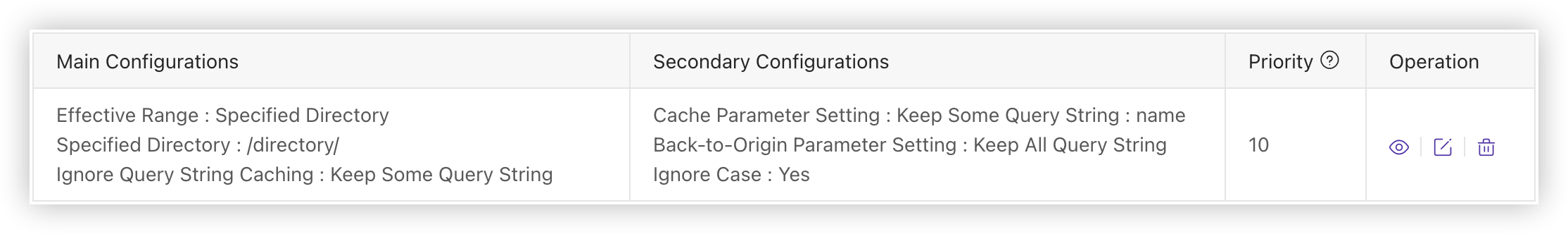
Example 4: Keep Some Query String - Delete Some Query String Parameters
In the rule configuration shown below, when the user requests a URL in the /query/1.jpg directory, the parameter version in the query string will not be used as a caching criterion. If only the version parameter value in the query string is different, the file will be cached as the same object at the CDN servers. If the name or year parameter values are different, a separate object will be cached at the CDN servers. When there is no cache hit at the CDN, the complete request URL will be used to fetch the file from the origin. When a user accesses http://domain/query/1.jpg?version=1&name=john&year=1991, if there is no cache hit at the CDN, the CDN servers will fetch the file from http://domain/query/1.jpg?version=1&name=john&year=1991 and cache it at the CDN. The next time the user requests the URL http://domain/query/1.jpg?version=2&name=john&year=1991, it will directly hit the cache at the CDN. If the next user request URL is http://domain/query/1.jpg?version=1&name=sam&year=1991, it will not hit the cache.
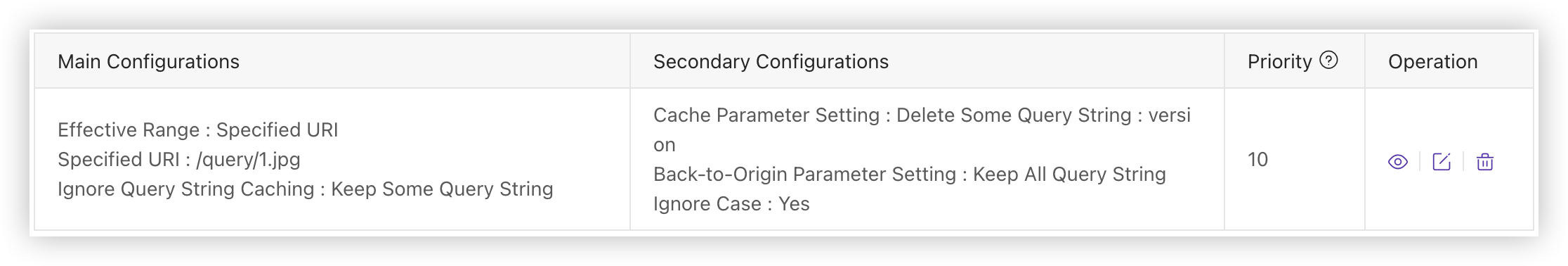
Notes
If you configure not to ignore all query string parameters for caching, a separate object will be cached at the CDN servers for any different query string parameter value. This can affect the cache hit rate of user requests on the CDN platform and increase the number of requests to the origin server, leading to more origin access for your website. Therefore, if it is not necessary for your business to use all query string parameters as caching conditions, it is recommended to ignore the query string parameters for caching or use only some parameters as caching conditions.