CloudIDE
Last update:2024-09-03 15:32:09
CDNetworks’ CloudIDE is a web-based Integrated Development Environment (IDE) specifically designed to streamline the development and debugging of Serverless functions. Its browser-based accessibility allows developers to work across different operating systems and efficiently write, test, and debug code without leaving the browser. Developers can easily create and manage multiple development environments without being limited by local resources.
Advantages
CloudIDE is committed to providing developers with a lightweight, secure, extensible, and all-in-one Serverless function development environment:
- Installation-Free, Out-of-the-Box: No need to download or install any software, simply log in to the Edge Application platform to use CloudIDE.
- Lightweight: Based on Docker container technology, CloudIDE enables on-demand creation and rapid release of resources, reducing the burden on local development environments.
- Highly Secure: CloudIDE provides an inescapable and tamper-proof runtime environment, equipped with strict authentication and access control mechanisms to ensure the security of your code and data.
- Extensible: CloudIDE is compatible with mainstream VS Code plugins, pre-installing several commonly used ones for easy functionality expansion. It also offers API interfaces, allowing developers to call third-party SDKs and APIs, and integrate with storage capabilities like Edge KV.
- All-in-one: CloudIDE provides a smooth and convenient development experience, minimizing page switching. It encompasses basic features such as code editing, debugging, testing, template embedding, and help documentation, as well as advanced features like version control, code comparison, and syntax checking, meeting all your Serverless function development needs.
Interface Description
CloudIDE adopts a VS Code-like operating style and a One-Page development layout, supporting a variety of shortcut keys for quick operation. The main functional areas are as follows:
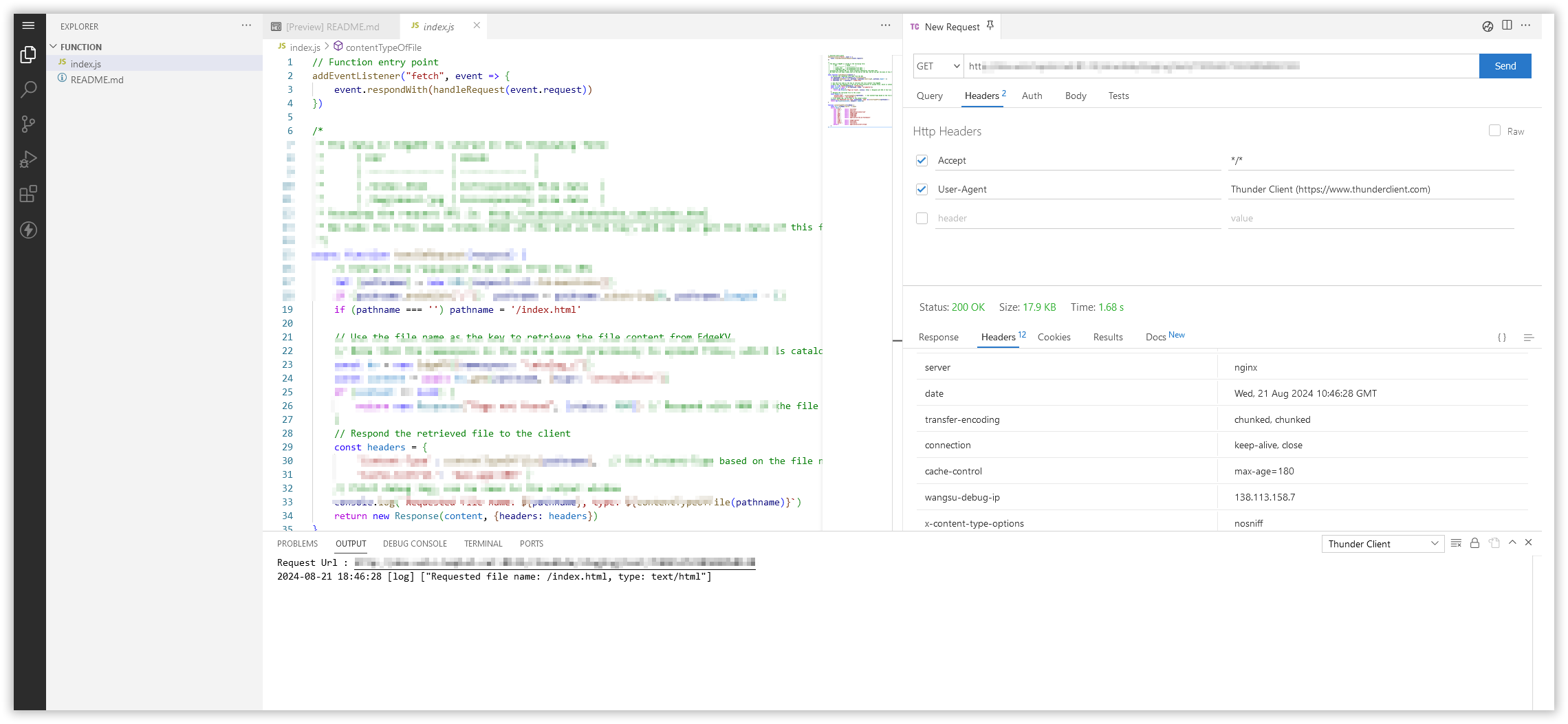
- File Browser: Located on the left, it allows you to manage your function code files, supporting actions such as creating, deleting, and renaming.
- Code Editor: Positioned in the central area, it is used for writing and editing code. It supports features like syntax highlighting, auto-completion, code folding, and error prompts. Its operating style is similar to Visual Studio Code, allowing developers to quickly get started.
- Debugging Panel: Situated on the right, it is used for setting breakpoints, stepping through code, viewing variable values, and aiding in swiftly identifying and resolving code issues.
- Console: Located at the bottom, it is used to execute commands and view log information, enabling convenient monitoring of function runtime status.
Quick Start
- Log in to the CDNetworks Console, select the Edge Application product, and navigate to the Function List page.
- Click on a function you have created, locate and click on the Function Code to enter the CloudIDE interface.
- Within CloudIDE, leverage the code editor’s syntax highlighting, auto-completion, and error prompts for efficient code writing.
- Click Save and Test to commit the code to Git and deploy it to the testing environment. Fill in the HTTP parameters for online debugging.
- After successful code debugging, you can publish the code to the live production environment by setting a Gradual Deployment strategy.
Function Description
Pre-deployment Environment Online Debugging
CloudIDE offers pre-deployment environment online debugging, allowing you to test and debug your function code directly within CloudIDE before deploying to the production environment. This helps you quickly identify and resolve code issues, ensuring the correctness and stability of your functions.
Multi-Language Support with WebAssembly
In addition to standard JavaScript, CloudIDE supports multiple programming languages. You can compile code written in C, C++, Rust, Go, and other languages into WebAssembly (WASM) format and run it within functions.
Print Debugging Logs
CloudIDE has a built-in log printing function. You can use methods like console.log() in your code to print debugging information. This log information will be displayed in real-time in CloudIDE’s console, making it easier to track the code execution process and locate problems.
Version Control
CloudIDE integrates the Git version control system, allowing you to manage different versions of your code, perform code rollbacks, manage branches, and ensure code security and version traceability.
Multi-user Collaborative Development
CloudIDE supports multi-user collaborative editing, facilitating team development. You can invite other developers to join your project and co-edit code, improving development efficiency.
Multi-file Management
CloudIDE supports the creation and management of multiple code files, which can be organized into different folders, making it easy to structure and maintain complex function code.
Custom Test Parameters
CloudIDE allows you to customize test parameters to simulate different request scenarios and comprehensively test your functions. You can set parameters like request methods, headers, and body, and view the function’s response results to ensure that the function works correctly in various situations.
Menu Permission Control
CloudIDE offers menu permission control, enabling you to control users’ access permissions to different functionalities within CloudIDE based on their roles and permissions. This helps you protect sensitive information and ensure platform security.
Notes
- When creating a function, ensure that an
index.jsfile is present as the function entry point. - When deploying a function, the code version that you last committed to the Git repository will be used. To avoid code loss or deploying an older version, please save all modifications and commit your code before leaving the CloudIDE page.