Download Logs
Last update:2025-04-24 15:27:15
The log information of CDN services will be recorded and stored on CDNetworks’ edge servers for customers to download.
How to Download Logs
- Log in to CDNetworks Console, navigate to Products > Application > Log Download from the left sidebar, click Log Download.
- Select the time range and domains, and click Query. You will see the list of logs for the selected domains within the selected time range.
- Find the logs you want to download, click the corresponding download link to download them to your local folder; you can also select multiple logs and click Batch Download to download multiple logs at once.
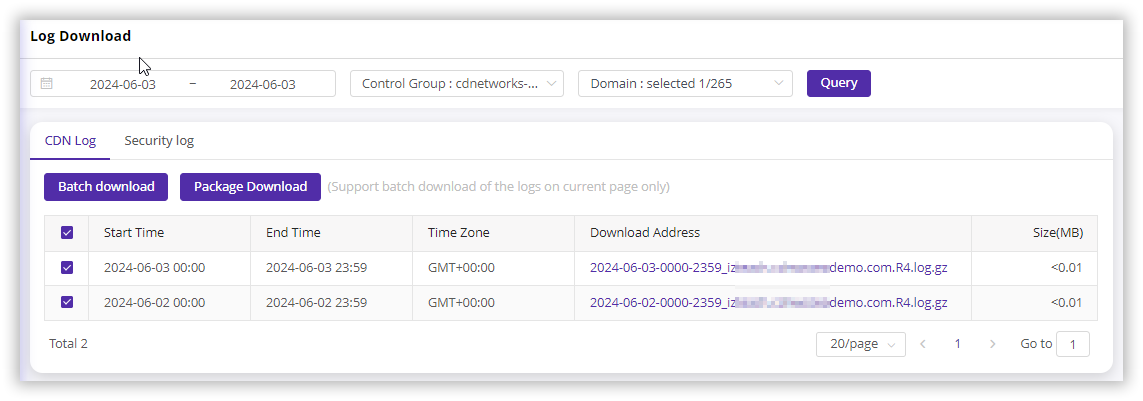
Notes
The Console retains logs for 14 days by default. If you need additional services such as custom logs, please contact CDNetworks technical support.
Is the content of this document helpful to you?
Yes
I have suggestion