Top Ranking
Last update:2025-04-24 15:12:01
CDNetworks provides various dimensions of Top Ranking to offer you multi-angle insights. The dimensions include: Domain, Visitor, URL, Directory, and Referrer.
How to Access Top Ranking
- Log in to the CDNetworks Console, and select the corresponding product.
- Click Statistical Analysis > Top Ranking. You will see five tabs: Domain, Visitor(IP) by ISP, URL, Directory, and Referrer. Select the tab you want to view and click on it. Filter the query time range and domain, then click Query to see the corresponding Top Ranking list.
- The ranking table displays the Top 10 by default. Click the button in the upper right corner
 to see more rankings in the Console. Click
to see more rankings in the Console. Click  to export detailed data to your local folder.
to export detailed data to your local folder.
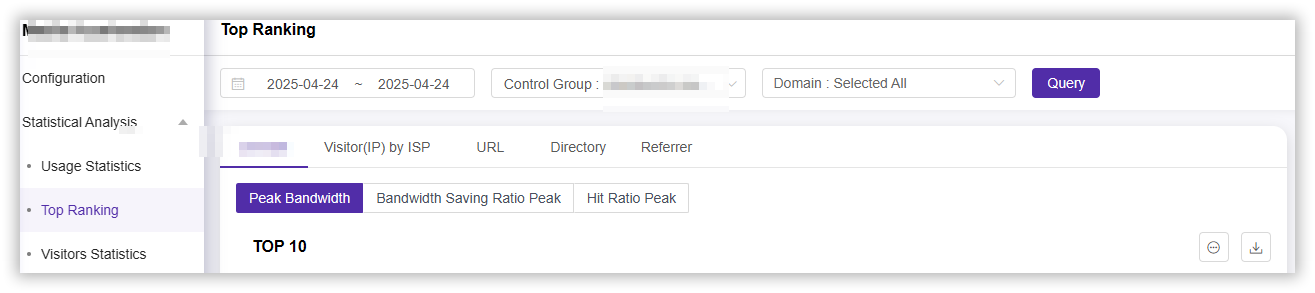
Each tab displays Top Ranking from different dimensions. Refer to the detailed introduction below.
Domains
CDNetworks Console displays the following tabs for the Top Ranking, indicating the Top Domains filtered by these dimensions.
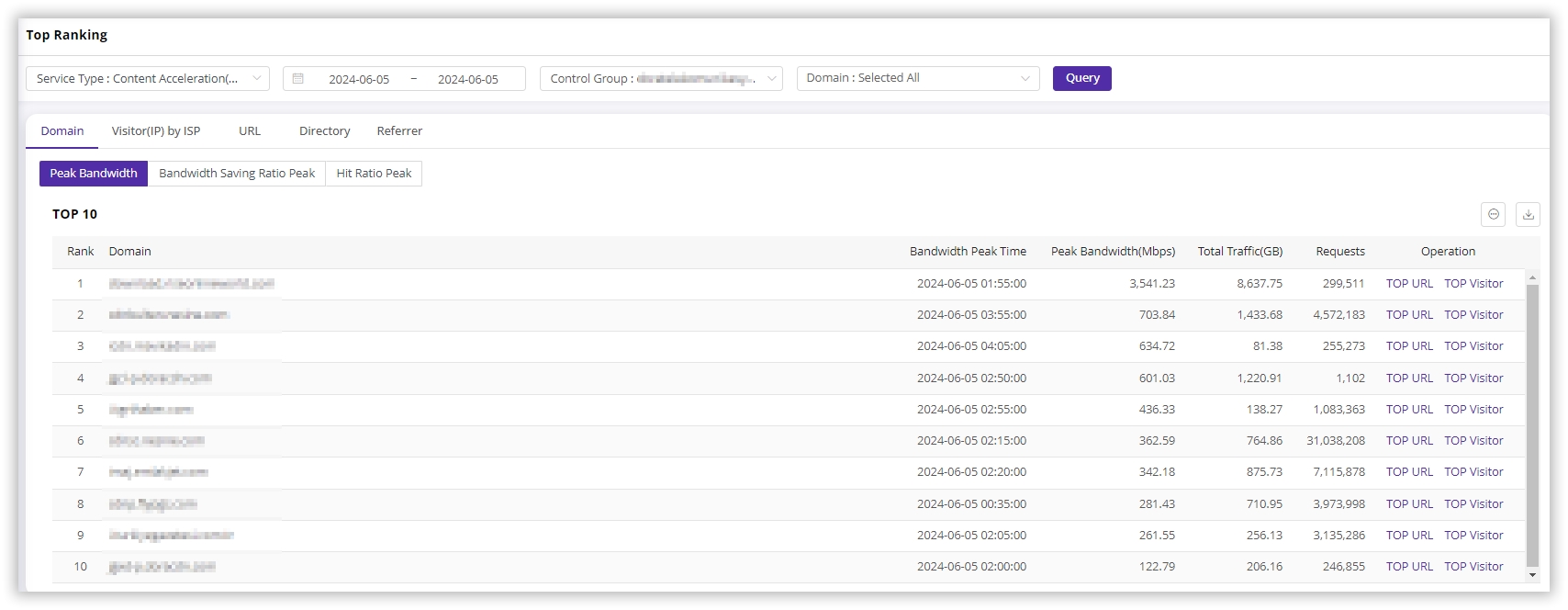
Peak Bandwidth
Top Domains filtered by Peak bandwidth.
- You can view the peak bandwidth, peak time, traffic, and requests for the top domains.
- Click **Top URL ** to view the top URLs for that domain.
- Click Top visitor to view the top users’ IP that visited that domain.
Bandwidth Saving Ratio Peak
Top domains filtered by the bandwidth saving ratio peak.
- What is Bandwidth Saving Ratio? Without CDN, each end-user request would be sent to the origin server, generating bandwidth on the origin. With CDN, the CDN can directly respond to cached files without going back to the origin, saving bandwidth on the customer’s origin server. Bandwidth Saving Ratio = (Total Traffic - Back-to-Origin Traffic) / Total Traffic, where Total Traffic = Edge Traffic.
- You can view the bandwidth saving ratio peak and average for the top domains.
By Hit Ratio Peak
Top domains filtered by the hit ratio peak.
- What is Hit Ratio? Without CDN, each end-user request would be sent to the origin server. With CDN, the CDN can directly respond to cached files without going back to the origin. This process is called a “hit”. Hit Ratio = Requests hit by CDN / Total Edge Requests.
- You can view the hit ratio peak and average for the top domains.
Visitor(IP) by ISP
CDNetworks Console displays the following tabs for the Top Ranking, indicating the Top Visitors filtered by these dimensions.
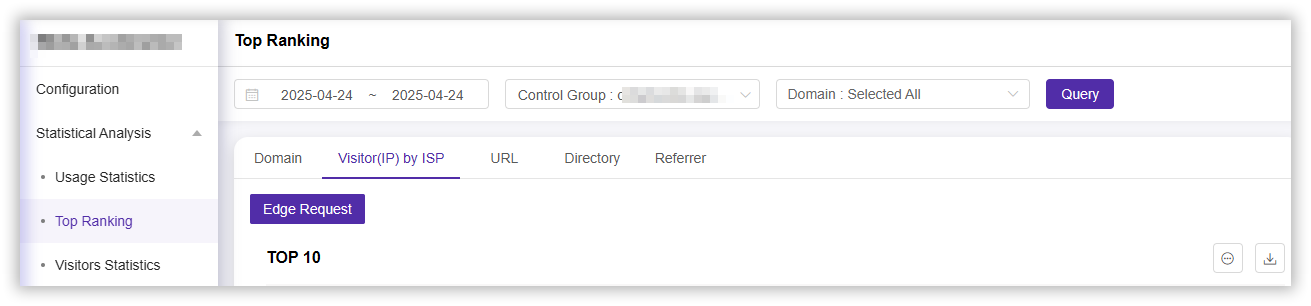
URL
CDNetworks Console displays the following tabs for the top URLs, indicating the top URLs filtered by these dimensions.
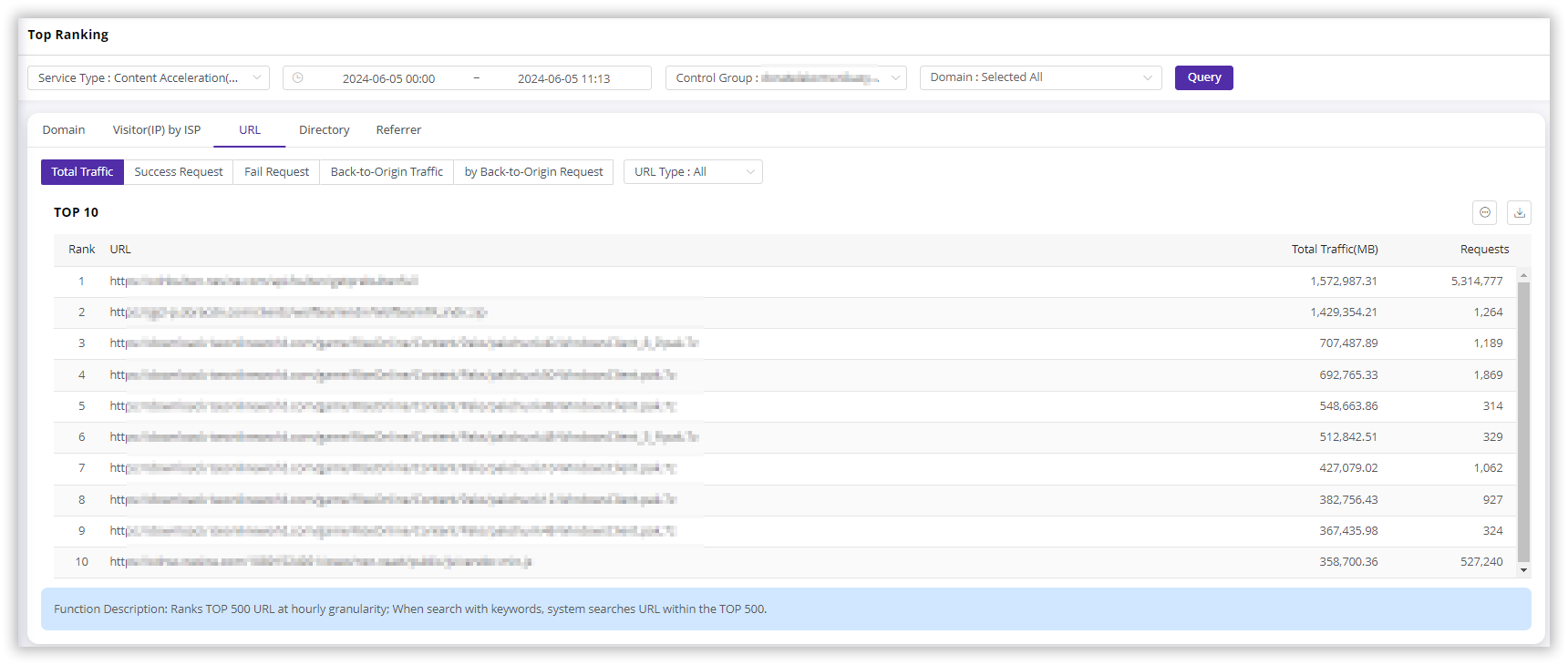
Total Traffic
Top URLs filtered by total traffic.
- You can view the traffic and requests for the top URLs.
- Supports filtering top URLs by specifying URL types.
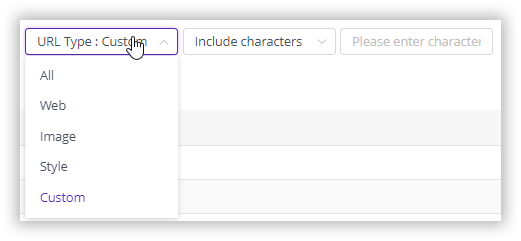
Success Request
Top URLs filtered by the number of success requests.
- Success Request: Request with status codes in the [100,399] range are counted as success request.
- You can view the success requests and the corresponding traffic for the top URLs.
Fail Request
Top URLs filtered by the fail request.
- Fail Request: Request with status codes outside the [100,399] range are counted as fail request.
- You can view the fail requests, success requests, and the traffic corresponding to the success requests for the Top URLs.
Back-to-Origin Traffic
Top back-to-origin URLs filtered by back-to-origin traffic. You can view the back-to-origin traffic for the top back-to-origin URLs.
By Back-to-Origin Requests
Top back-to-origin URLs filtered by back-to-origin requests. You can view the back-to-origin requests for the top back-to-origin URLs.
Directory
CDNetworks Console displays the following tabs for the top directories, indicating the top directories filtered by these dimensions.
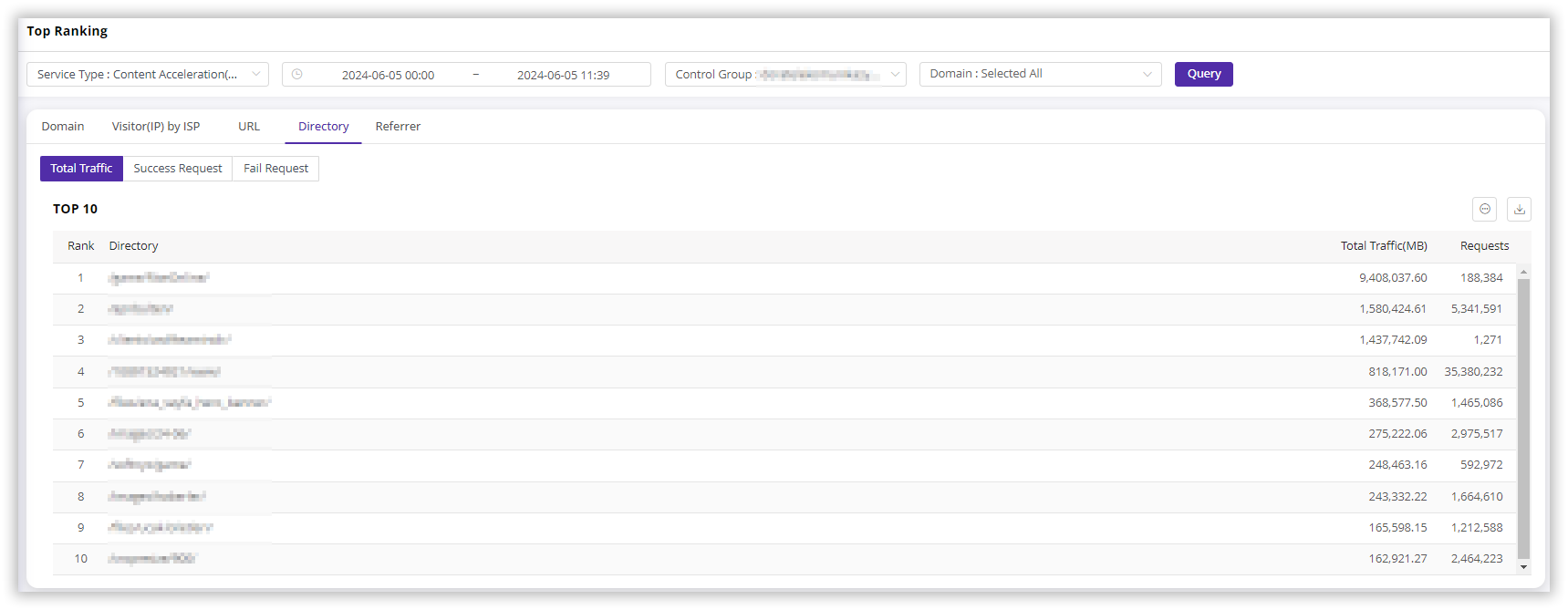
Total Traffic
Top directories filtered by total traffic. You can view the traffic and requests for the top directories.
Success Request
Top directories filtered by the success requests.
- Success Request: Requests with status codes in the [100,399] range are counted as success requests.
- You can view the success requests and the corresponding traffic for the Top Directories.
Fail Request
Top directories filtered by the fail request.
- Fail Request: Requests with status codes outside the [100,399] range are counted as fail requests.
- You can view the number of fail requests, success requests, and the traffic corresponding to the success requests for the Top Directories.
Referrer
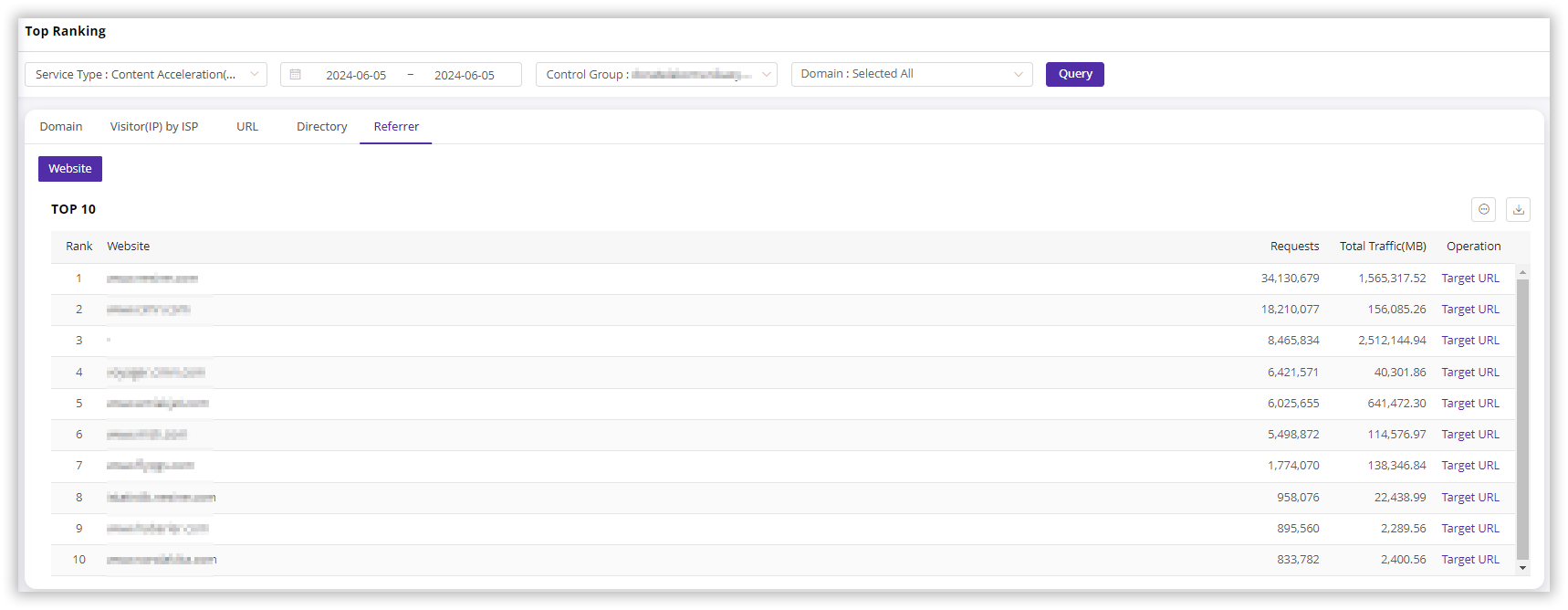
Top referrer websites filtered by requests.
- You can view the requests and traffic corresponding to the top referrer websites.
- Click on the target URL to view the Top 200 URL list for that referrer website, sorted by requests.