Enable HTTPS
Last update:2025-11-13 18:05:40
CDNetworks provides HTTPS functionality to enhance your website’s security. You can easily add, modify, or update the associated SSL/TLS certificates for your acceleration domain directly through the CDNetworks Console. This enables secure HTTPS encrypted transmission for content delivery. Once the certificate is associated and deployed, all HTTPS requests to your domain will be validated using the corresponding SSL/TLS certificate.
How to Enable HTTPS for Your Accelerated Domains
- Log in to the CDNetworks Console, and select the appropriate product.
- Navigate to the Configuration page, find the domain you want to configure, and click the
![[ Product Maintenance ] Cloud Security Product Maintenance Announcement](https://documents.cdnetworks.com/wcs/draft/help_doc/zh_cn/17/32207/1715671308308_%E5%9B%BE%E7%89%87.png) icon in the operation column to enter the HTTPS Settings interface.
icon in the operation column to enter the HTTPS Settings interface.
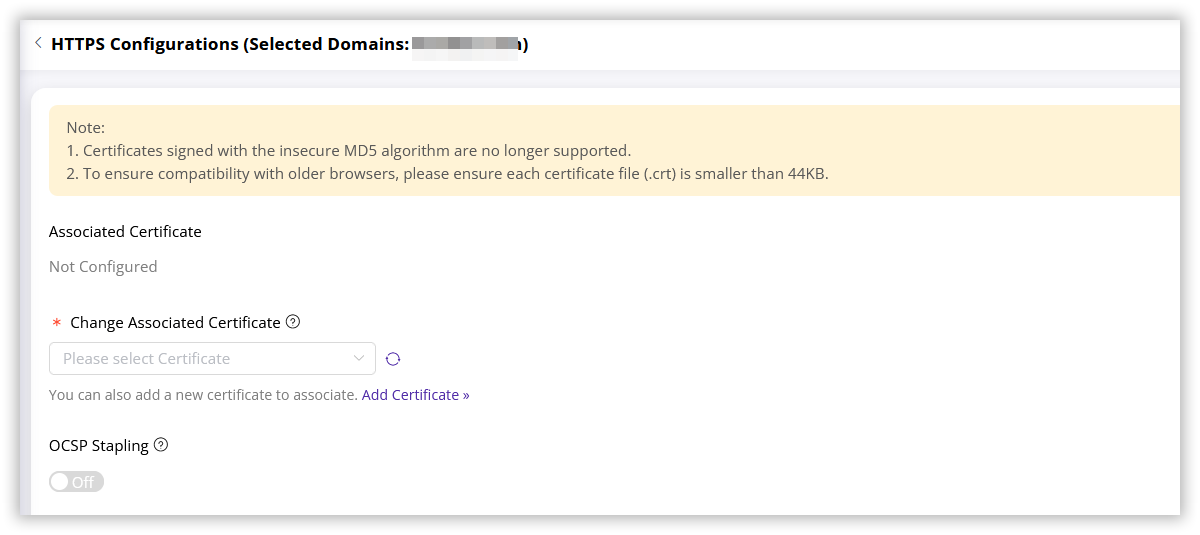
- In this interface, you can perform the following operations:
- If the domain has never been associated with a certificate, you can choose an existing certificate for association or upload a new certificate for association.
- If the domain is already associated with a certificate, the current certificate information will be displayed. You can also click the Add Certificate option to select and associate another certificate. For more details on adding certificates, please refer to SSL/TLS Certificate Management.
- OCSP Stapling: Enable this option to improve TLS handshake performance. When active, our CDN will proactively cache your certificate’s revocation status (OCSP response) and deliver it directly to the client.
- Once the certificate is successfully associated, you need to deploy the configuration to take effect online. Then HTTPS requests to your domain will now use the new certificate for secure SSL/TLS validation.
- (Optional) The HTTPS Configuration interface also provides the Origin Protocol Rewriting configuration option, where you can specify the protocol used by CDN when retrieving content from your origin server. Learn more in the Origin Protocol Rewrite.
Note:
After modifying the origin protocol here, the corresponding configuration will be automatically synchronized to the Origin Settings - Origin Protocol Rewriting setting on the domain’s main configuration page.
To prevent any potential issues with your live website, it is recommended to deploy the configuration to a test environment first. Once you confirm the configuration is correct, deploy it to the live environment. For more details on deploying configurations to a test environment, please refer to the tutorial Validating Configuration Deployment through Pre-Deployment.
Notes
- The CDNetworks console currently only supports self-management and configuration of SNI-type HTTPS certificates. If you need to enable non-SNI type HTTPS configuration for your domain, please contact the CDNetworks technical support team.
- For more detailed information on certificate management (including adding, modifying, and associating certificates), please refer to the relevant section in SSL/TLS Certificate Management.