Enable/Disable Domains
Last update:2024-07-17 17:16:44
To discontinue acceleration services for a specific domain, you can use the Domain Disable feature to fulfill this purpose. Upon disabling a domain, all associated configurations across all CDNetworks’ global CDN edge servers will be removed, effectively taking the domain offline from the CDN network.This action prevents the domain from receiving acceleration services, as the necessary configurations will no longer be in place.Therefore, please, ensure that the domain’s DNS settings no longer point to the CNAME address provided by CDNetworks, as failure to do so may disrupt service access.
After your domain is set to the disabled state, if you wish to restore the CDN acceleration service for the domain by yourself, you can achieve this operation using the domain enable feature.
How to Disable a Domain
- Log in to the CDNetworks Console and select the appropriate product.
- Navigate to the Configuration, locate the domain you wish to configure.
- If the domain status is Enable, you can click
 button, followed by a confirmation click on Disable to initiate the process.
button, followed by a confirmation click on Disable to initiate the process. - The system will present a confirmation prompt to verify your intention to disable the domain.
- After clicking Next, CDNetworks will initiate a comprehensive analysis and monitoring process for the specified domain, while also alerting you to the potential risks associated with disabling the domain. Please carefully review the “Important Notice” before proceeding.
Important Notice:
Before disabling a domain, you must carefully verify the following points. Disabling a domain is a high-risk operation, so please proceed with caution!
- Confirm whether the domain has been CNAME mapped to our platform. If so, it is advised to switch the domain resolution back to the origin server before disabling it. Incorrectly disabling may result in the domain being inaccessible.
- Verify if the domain is used for other configurations, such as serving as the origin for other domains, acting as a cache file host, a log hosting server, or hosting traffic statistics, among others.Incorrect disablement may impact the accessibility and statistical data of other domains.
- Please check if domains has experienced any traffic within the past week.
- After clicking Disable in the lower left corner, a final confirmation will be displayed. Upon clicking OK, you will be returned to the domain list.
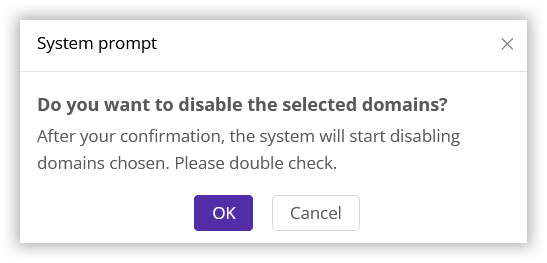
- The domain list will reflect a status change to Disabling, and the system will automatically proceed with the domain disabling deployment action.
- Once the domain status updates to Disabled, the process is complete. Acceleration services for the domain will cease immediately, and attempts to access the domain’s URL will be unsuccessful.
- Should you require the reactivation of acceleration services, please utilize the Domain Eanble feature.
How to Re-enable a Domain
- Log into your CDNetworks Console and select the product corresponding to your domain.
- Navigate to the Configuration menu and locate the domain you wish to re-eanble on the domain list page.
- If the domain status is Disabled, click the
 button followed by a confirmation click on Enable to restore service.
button followed by a confirmation click on Enable to restore service.
Notes
-
Upon disabling a domain within CDN services, its associated configuration is removed from the CDNetworks global CDN acceleration network. User requests might still be routed to CDN edge server; however, the absence of necessary configuration information will prevent proper processing. To mitigate potential service interruptions, make sure to modify the domain’s DNS resolution settings to a CNAME record not assigned by CDNetworks before disabling the domain
-
Domain re-enablement typically results in CDN service restoration within 5 minutes. However, extended periods in a disabled state can lead to configuration conflicts. Such situations will necessitate manual intervention by the technical team and cannot be automatically resolved by the system. If you encounter an urgent scenario requiring expedited restoration of CDN services for a domain, please contact the technical support team directly and request priority handling.