Certificate Management Overview
Last update:2025-04-24 10:50:11
CDNetworks’ Certificate Management offers a comprehensive suite of tools for managing the complete lifecycle of HTTPS certificates. This includes functions such as adding new certificates, modifying existing ones, viewing certificate details, deleting unused certificates, and associating certificates with domains.
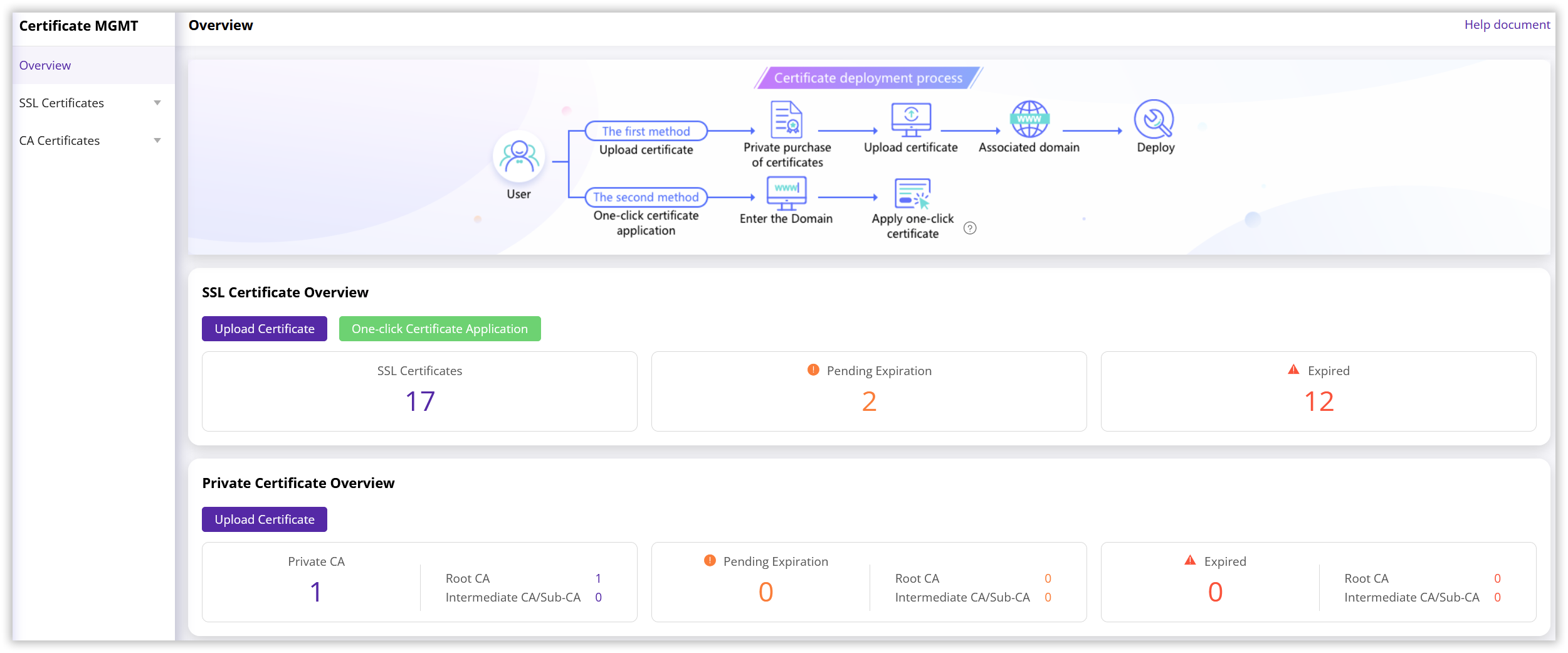
The Certificate Management module comprises three main functionalities:
Overview
This displays an overview of your SSL certificates and the general status of your private CA certificates. It includes metrics such as the total number of certificates, the number of certificates nearing expiration, and the number of expired certificates. This section also offers direct links to the Upload Certificate and One-Click Certificate Application pages.
SSL Certificates
In the SSL Certificates interface, you can manage SSL certificates that you have purchased and issued on other platforms. This includes the ability to add, modify, view, delete, and export certificate lists, enabling full lifecycle management of your certificates. Additionally, under SSL Certificates - My Deployment, you can manage the domains associated with your SSL certificates and unbind certificates from domains as required.
CA Certificates
The CA Certificates section allows you to manage your private CA certificates, with options to add, modify, and delete certificates. Under CA Certificates - My Deployment, you can also unbind CA certificates from domains.