Make API Requests
최신 업데이트:2025-05-28 15:52:08
본 섹션에서는 CDNetworks 미디어 처리 서비스에 API 호출을 구성하고 시작하는 방법에 대한 포괄적인 정보를 제공합니다. 진행하기 전에 미디어 처리 서비스가 계정에서 활성화되어 있고 올바른 AccessKey와 AccessKey Secret 쌍이 준비되어 있는지 확인하십시오.
요청 구조
미디어 처리 서비스에 대한 모든 API 요청은 특정 HTTP 메소드, 정의된 URI, 필수 헤더 및 처리 매개변수를 포함하는 요청 본문으로 구성됩니다.
요청 메소드
현재 미디어 처리 서비스 API는 처리 요청에 대해 POST HTTP 메소드만 지원합니다.
요청 URI
미디어 처리 서비스 API에 접근하기 위한 기본 URI 구조는 다음과 같습니다:
http://<API Address>/fops
URI 구성 요소에 대한 상세 설명은 아래 표를 참조하십시오:
| 매개변수 | 설명 |
|---|---|
| 통신 프로토콜 | 현재 미디어 처리 서비스 API로 요청을 보내기 위해 HTTP 프로토콜만 지원됩니다 |
| API 주소 | 오브젝트 스토리지 콘솔 내에서 "관리 도메인"이라고도 합니다.Object Storage > Bucket > Overview > Manage Domain. |
| 리소스 경로 | 특정 API 기능에 대해 명시적으로 지정되지 않는 한, 미디어 처리 요청에 대한 리소스 경로는 항상 /fops여야 합니다 |
URI 예시
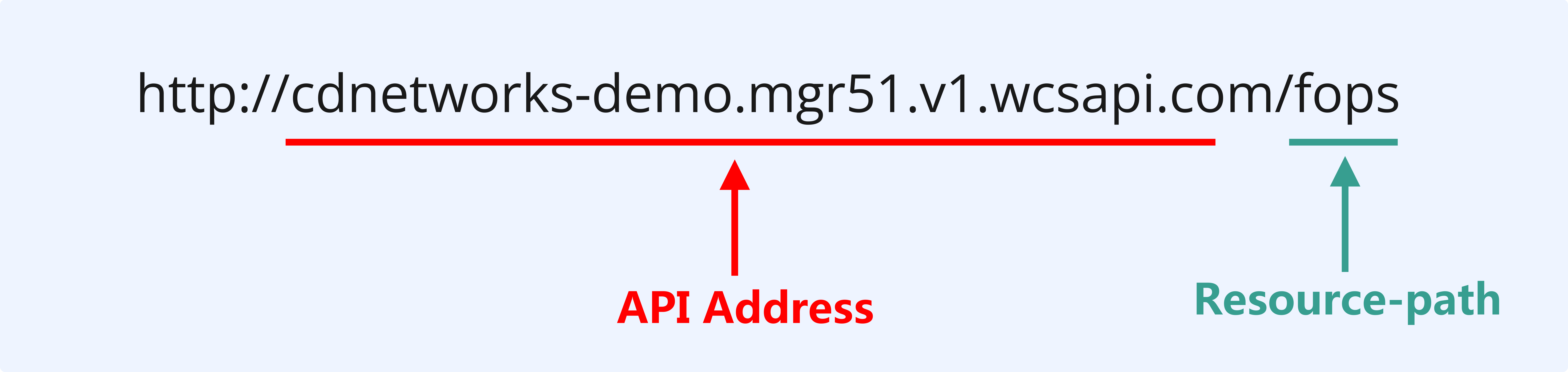
요청 헤더
미디어 처리 서비스에 대한 각 API 요청은 요청자의 신원을 확인하기 위해 요청 헤더에 인증 정보를 포함해야 합니다. 이 정보는 AccessKey와 생성된 EncodeSign으로 구성된 Authorization 헤더에서 제공됩니다.
Authorization: <AccessKey>:<EncodeSign>
인증 토큰(EncodeSign) 생성 방법에 대한 자세한 지침은 Authentication documentation를 참조하십시오.
요청 본문
요청 본문은 처리할 미디어 파일과 수행할 처리 유형을 미디어 처리 서비스에 지시하는 데 필수적입니다. 요청 본문은 application/x-www-form-urlencoded 형식이어야 하며 다음 매개변수를 포함해야 합니다:
bucket=[Bucket]&key=[Key]&fops=[Fops]¬ifyURL=[NotifyURL]&force=[Force]&separate=[Separate]
각 매개변수에 대한 상세 설명은 다음 표를 참조하십시오:
| 매개변수 | 필수 | 설명 |
|---|---|---|
| bucket | 예 | 오브젝트 스토리지에서 처리 대상 파일이 포함된 버킷 이름 |
| key | 예 | 처리할 파일 이름 |
| fops | 예 | fops 매개변수는 동영상이나 오디오에 대해 수행하려는 미디어 처리 유형을 나타냅니다. 특정 처리 요구 사항에 맞게 fops를 구성해야 합니다. 다양한 작업에 대한 fops 구성 방법에 대한 자세한 지침은 다음 섹션을 참조하십시오: Transcoding, Transmuxing, Video Encryption, Intelligent Transcoding 및 Editing. |
| notifyURL | 아니오 | 콜백 주소로도 알려져 있습니다. 미디어 처리 작업이 실패하거나 완료되면 이 주소로 알림이 전송됩니다. 요청 본문에 포함될 때 notifyURL은 URL 안전 base64로 인코딩되어야 합니다. 콜백에 대한 자세한 내용은 Callback Notification을 참조하십시오. |
| force | 아니오 | 기존 파일을 덮어쓸지 여부를 지정합니다. 파일이 이미 처리된 경우 불필요한 처리를 피하는 데 유용합니다. • 0 - 대상 파일이 이미 존재하는 경우 덮어쓰지 않음• 1 - 대상 파일이 존재하더라도 파일을 처리하고 덮어씀기본값은 0입니다. |
| separate | 아니오 | 알림 방법: • 0- 모든 처리 작업이 완료된 후에만 콜백 서버에 알림을 보냅니다.• 1 - 콜백 서버에 별도로 알림을 보냅니다.기본값은 0입니다. |
요청 예시
curl -v -X POST --url "http://mgrDomain/fops"
-d "bucket=aW1hZ2Vz&key=bGVodS5tcDQ==&fops=YXZ0aHVtYi9mbHYvcy80ODB4Mzg0fHNhdmVhcy9hVzFoWjJWek9tZHFhQzVtYkhZPQ=="
-H "Authorization:86622e227a50d49d858c2494a935bc2e4ac543a7:Y2JmMGY0YTNhZmQxZmVlZGM2ZTA0YTdjNTcyOWQ1NjRkNTExYjg0Yg=="