Visitors Statistics
최신 업데이트:2025-02-21 17:25:52
CDNetworks provides various dimensions of Visitors Statistics of website services to meet your different needs. The dimensions include IP, Page Views (PV), Unique Visitors (UV), User-Agent (UA), and Regional Distribution.
Go to Visitor Statistics:
- Log in to the CDNetworks Console, find the security product in use under Subscribed Products.
- Go to Performance part, Web Analysis > Visitor Statistics.
1. Filter data
- You can select the Time Range, Control Group, and Domain as filters to query the data for more details.
- You will see five tabs: IP, Page Views (PV), Unique Visitors (UV), User-Agent (UA), and Regional Distribution. Select the tab you want to view and click on it.
Each tab displays status code data from different dimensions. Refer to the detailed introduction below.
2. IP
Visitors’ IP amount of the selected domain within the query time range. You can view: detailed charts, total IP amounts, and peak IP amounts.
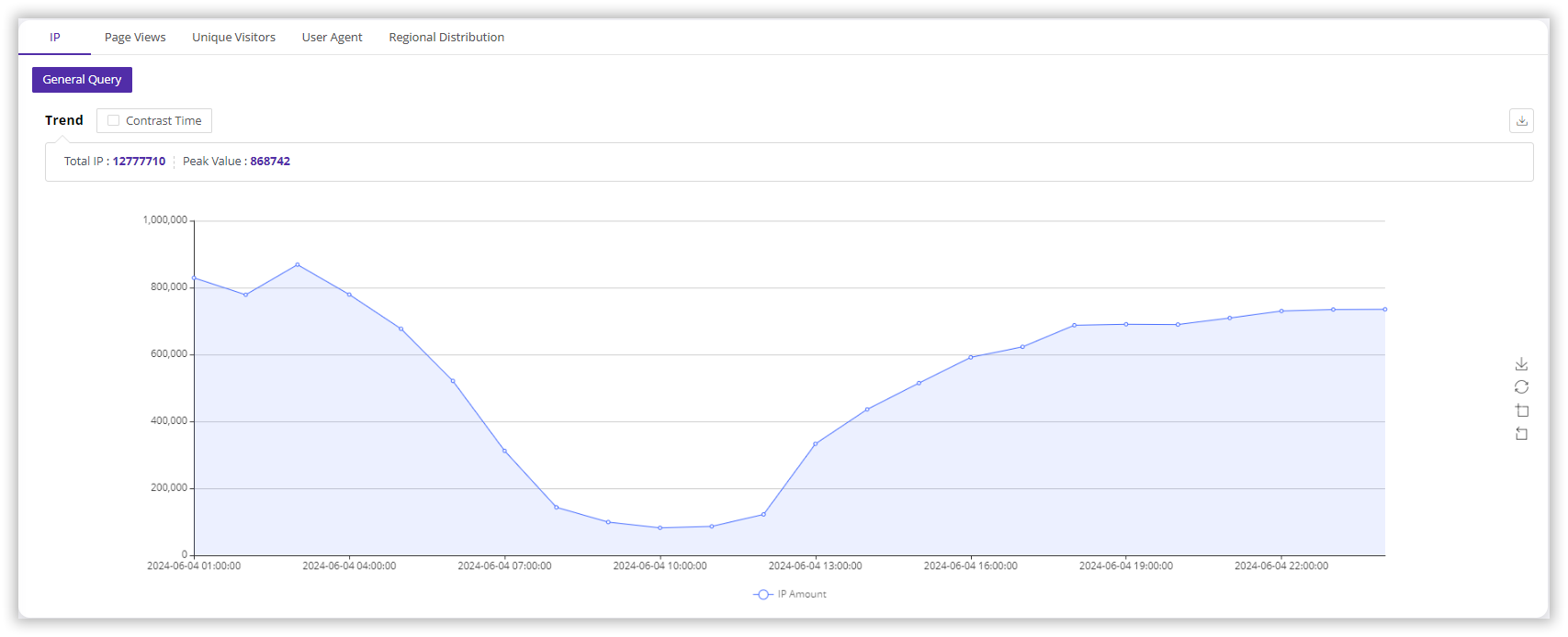
- When the query time is less than one day, the chart data granularity is one hour: an IP visiting multiple times within one hour will only be counted once, 00:00:00-01:00:00 data is calculated at the 01:00:00 time point.
- When the query time is greater than one day, the chart data granularity is one day: an IP visiting multiple times within one day will only be counted once.
- Click Contrast Time, select the time periods, and click Query to display a comparison of visitor IP amounts between the two time periods.
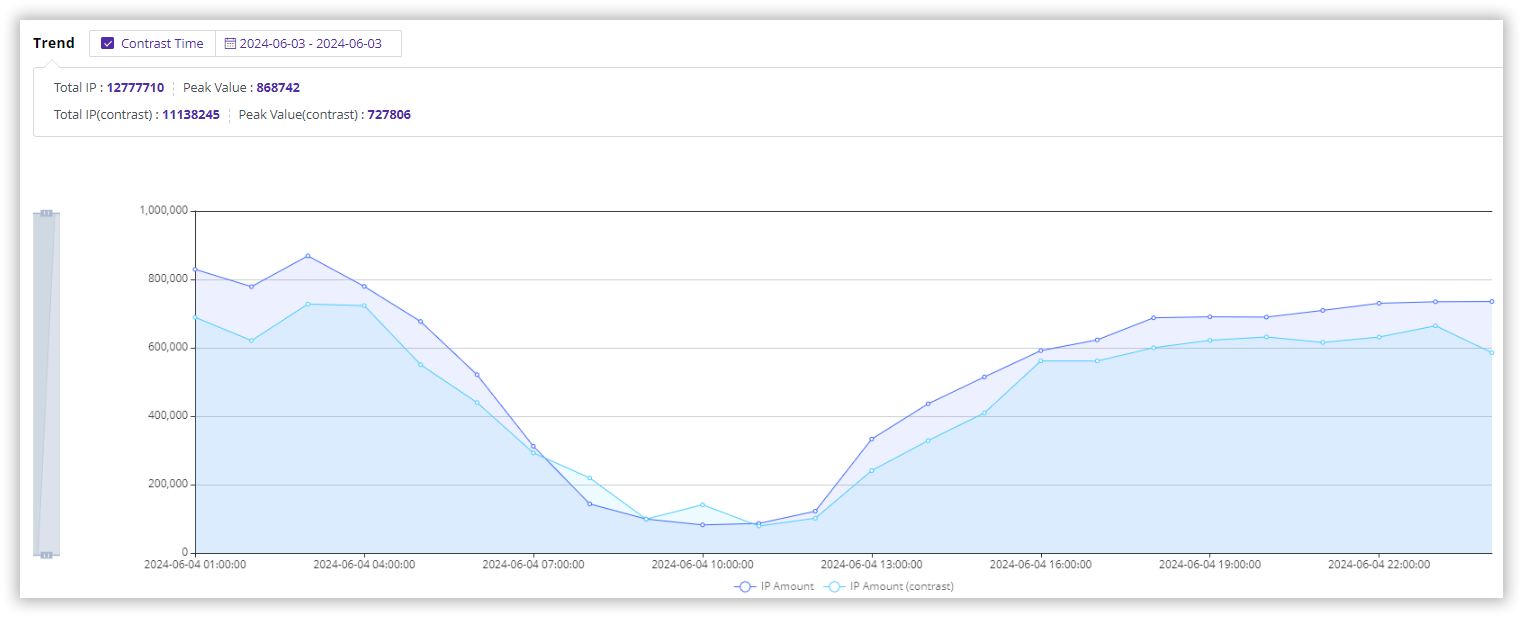
3. Page Views (PV)
PV refers to page views or page clicks.
Visitor page views of the selected domain within the query time range. You can view: detailed charts, total PVs, peak PVs, and daily data (displaying the PVs each day).
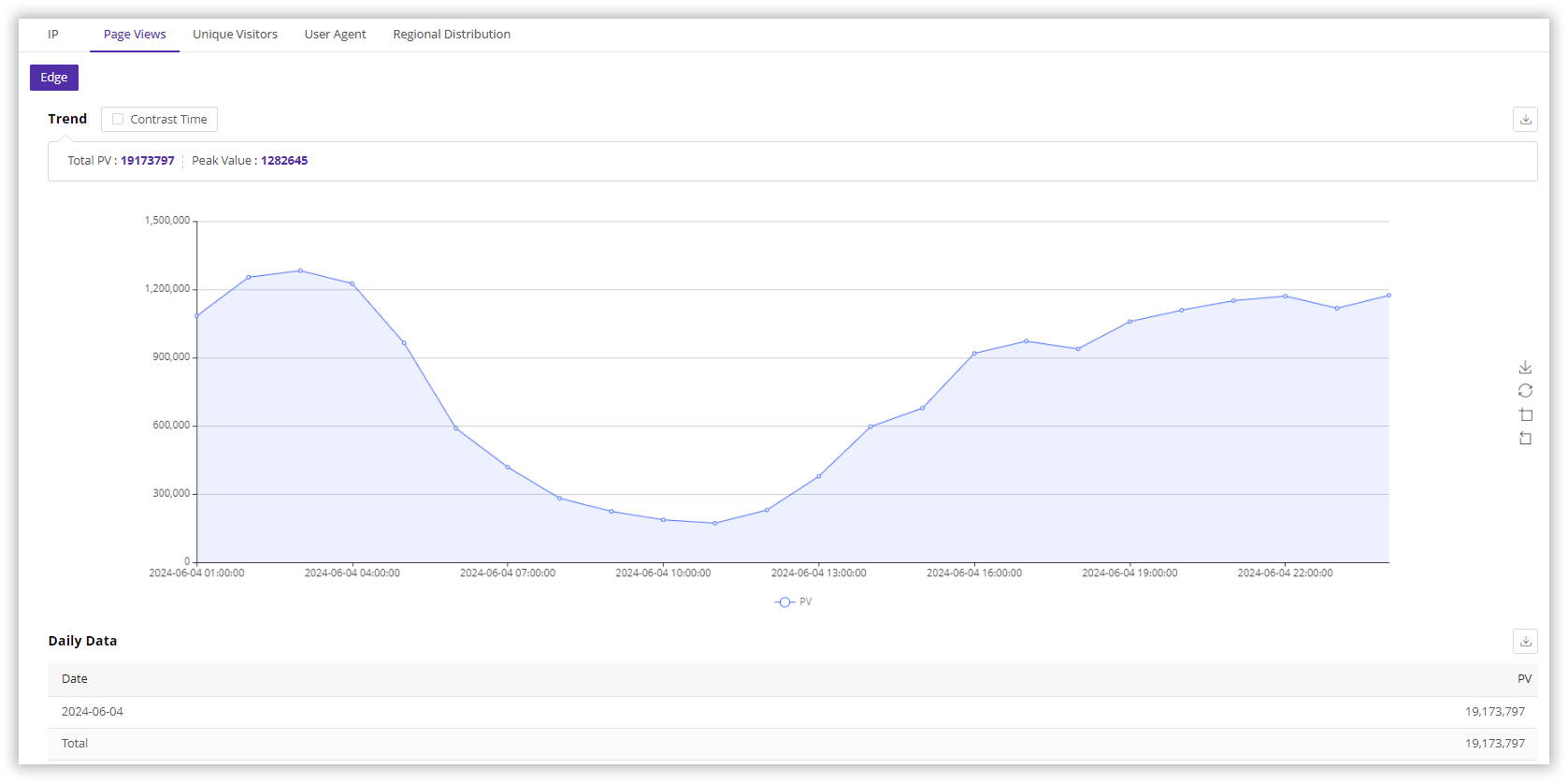
- When the query time is less than one day, the chart data granularity is one hour. 00:00:00-01:00:00 data is calculated at the 01:00:00 time point.
- When the query time is greater than one day, the chart data granularity is one day.
- PV is calculated based on the requests with response status codes in the (0, 400] range, - Default types include:
htm, html, php, asp, shtm, shtml, aspx, xml, xhtml, xsl, cfm, htx, htmls, phtml, jsp, hph3, txt, wml, lhtml, pl, cgi, cfm, acgi, srch, qry. URLs ending with/(e.g.,http://www.test.com/abc/) or without a.(e.g.,http://www.test.com/abc) are also counted in PV. - Click Contrast Time, select the time periods, and click Query to display a comparison of PVs between the two time periods.
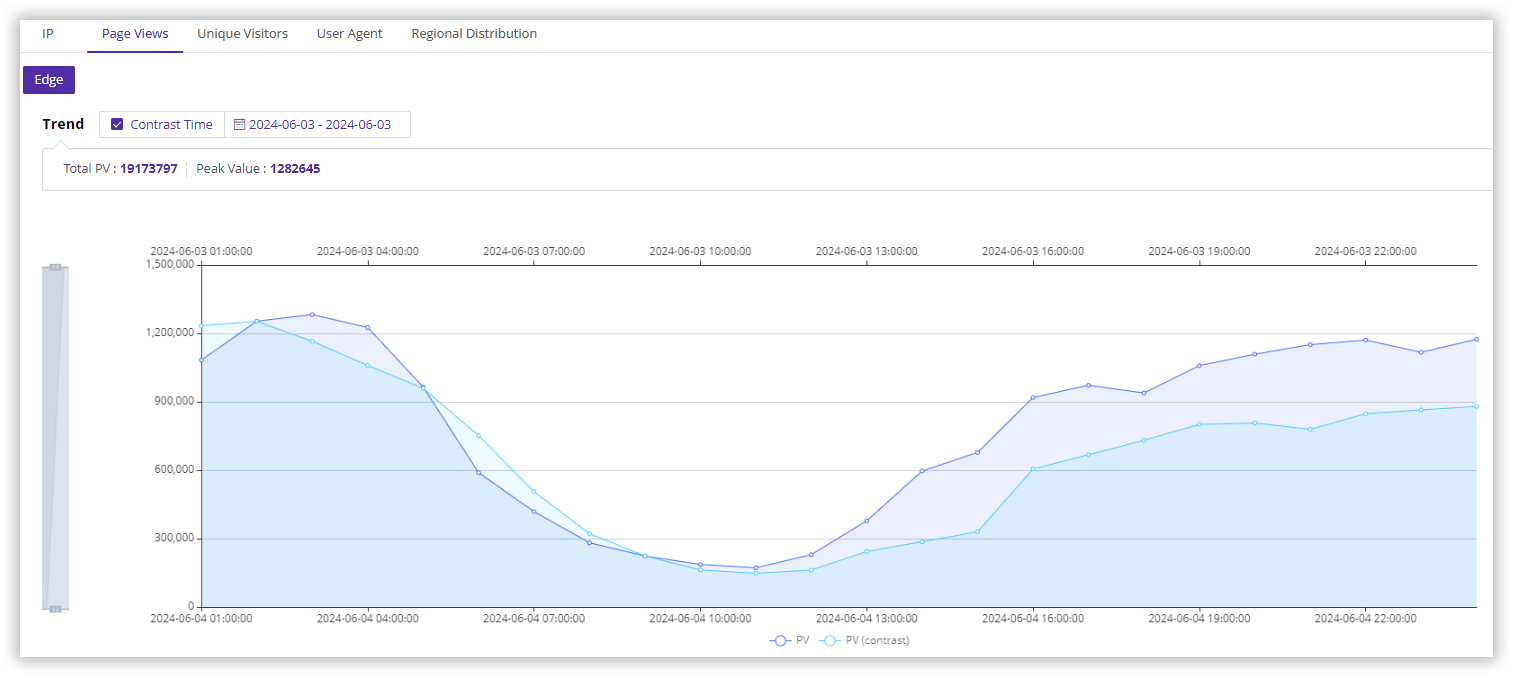
4. Unique Visitors (UV)
UV: UV is identified based on IP and UA (IP, operating system, browser). For example, if both the IP and UA are the same, it is considered one UV, one unique visitor.
Visitor UV data of the selected domain within the query time range. You can view: detailed charts, peak UVs.
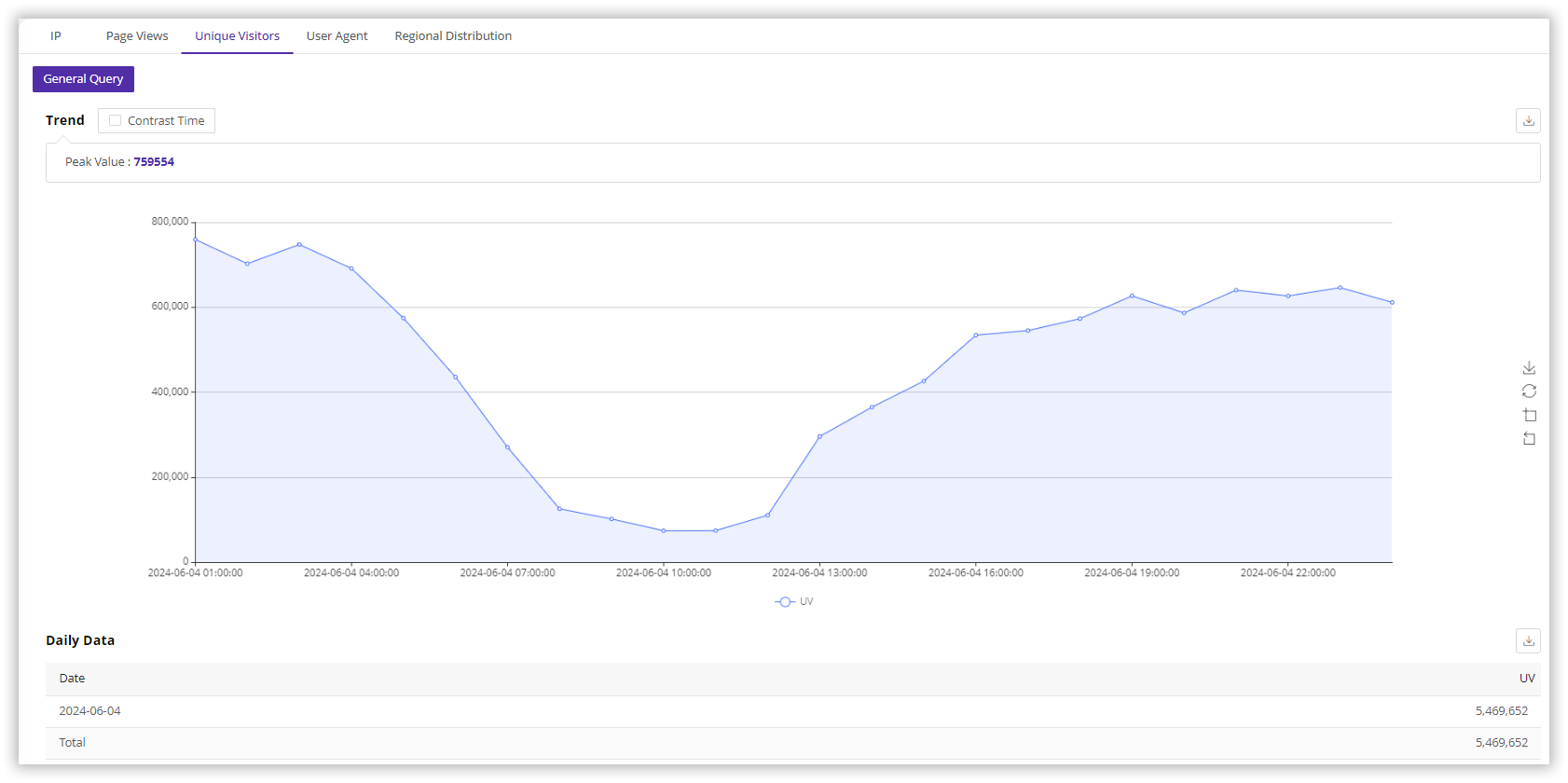
- When the query time is less than one day, the chart data granularity is one hour: a UV visiting multiple times within one hour will only be counted once, 00:00:00-01:00:00 data is calculated at the 01:00:00 time point.
- When the query time is greater than one day, the chart data granularity is one day: a UV visiting multiple times within one day will only be counted once.
- Click Contrast Time, select the time periods, and click Query to display a comparison of UVs between the two time periods.
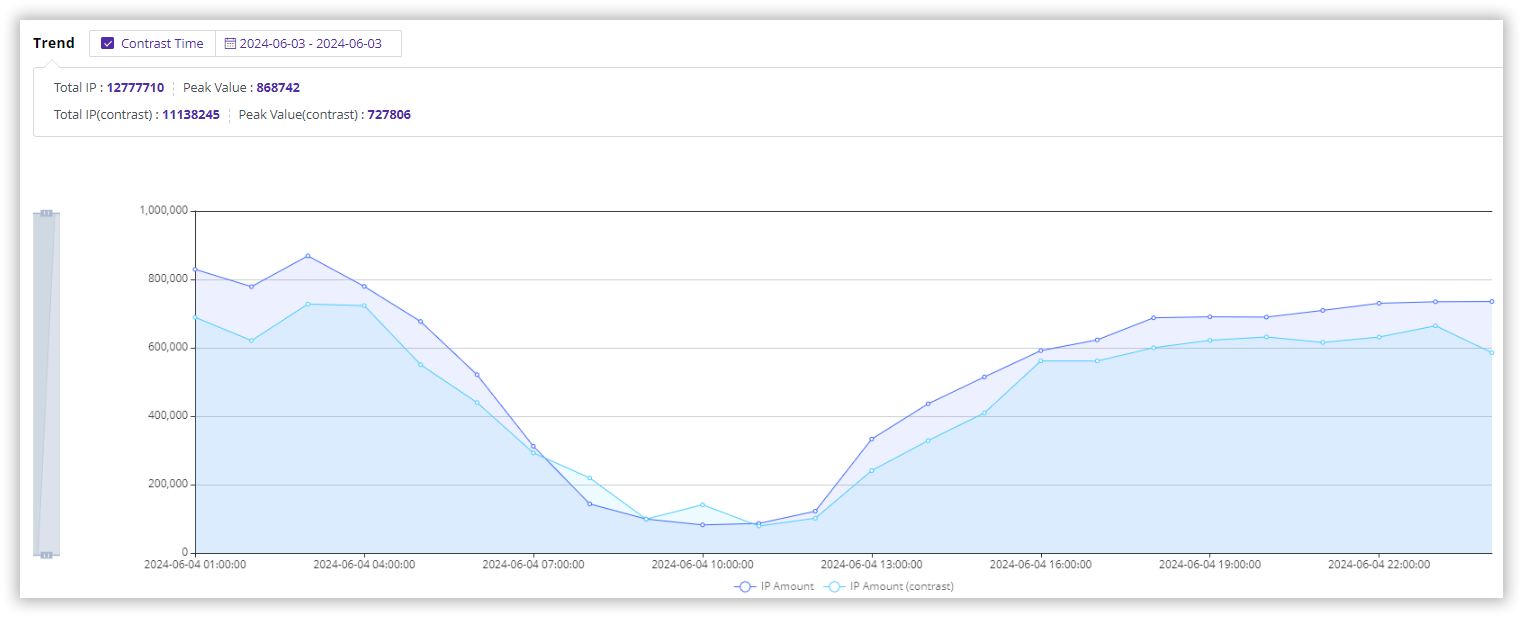
5. User-Agent (UA)
Multi-dimensional UA visitor data of the selected domain within the query time range, including dimensions such as operating system, browser, and mobile device brand.
Operating System
Provides requests, traffic, and proportions for different PC and mobile operating systems.
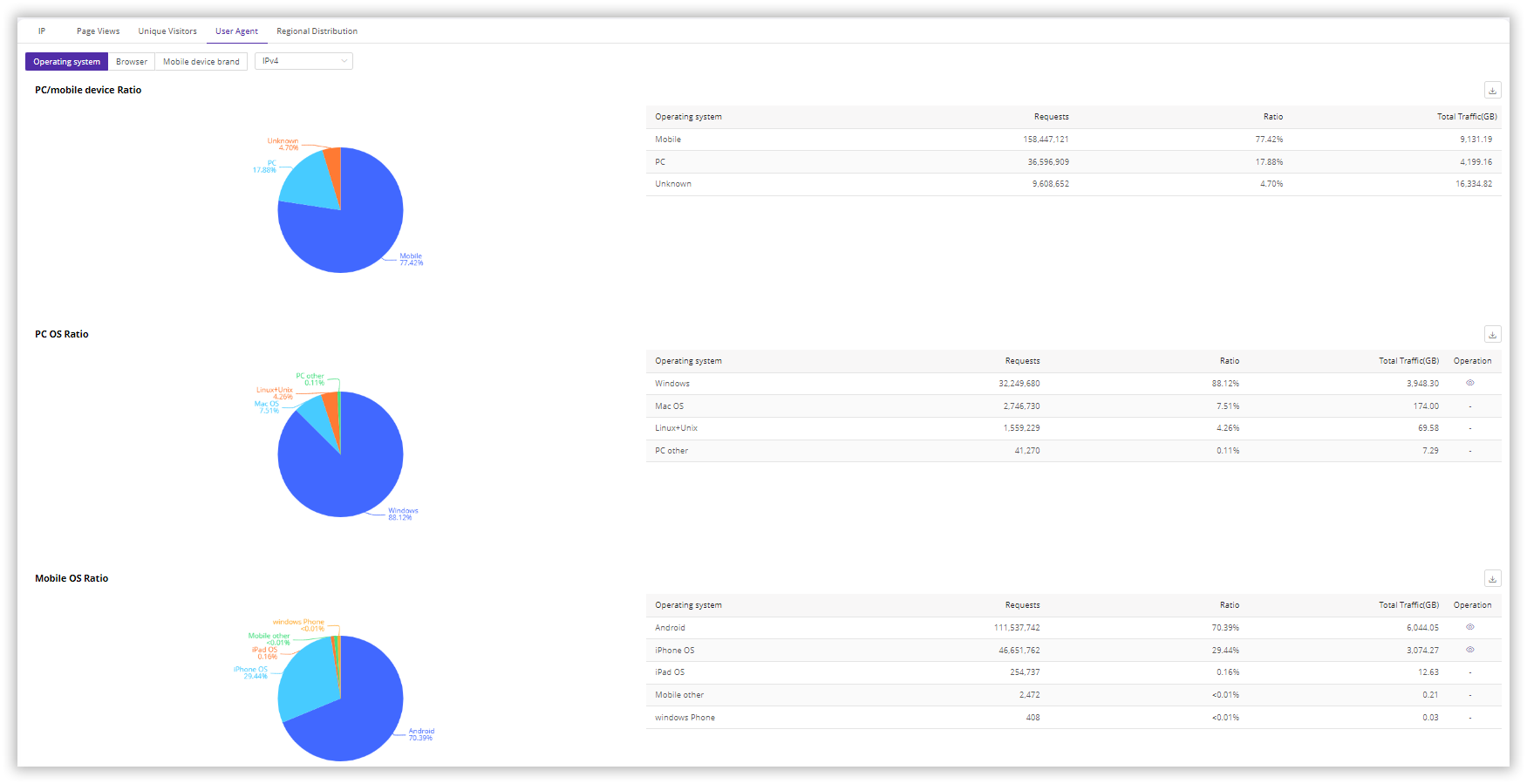
Browser
Provides requests, traffic, and proportions for different browsers.
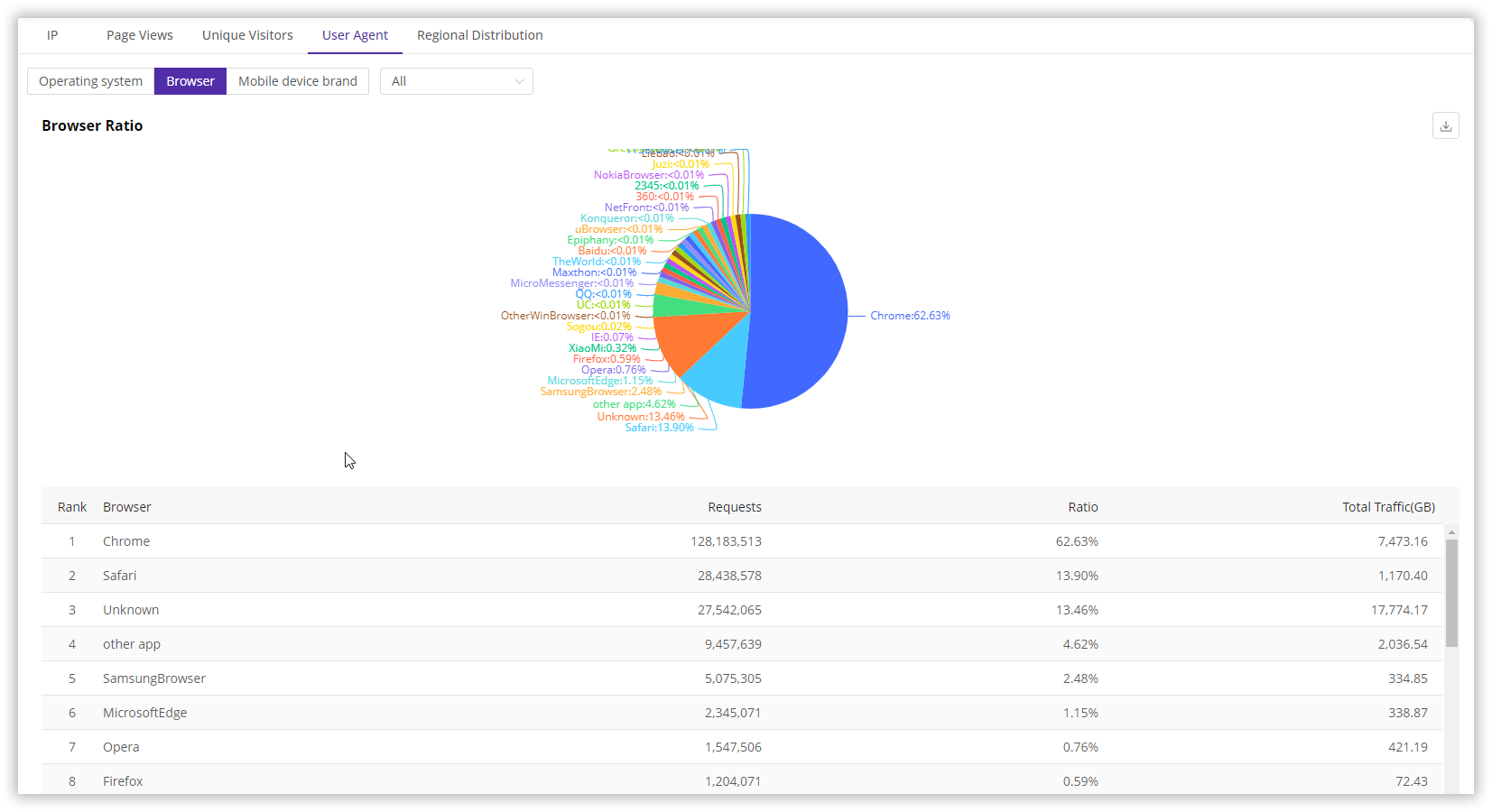
Mobile Device Brand
Provides requests, traffic, and proportions for different mobile device brands.
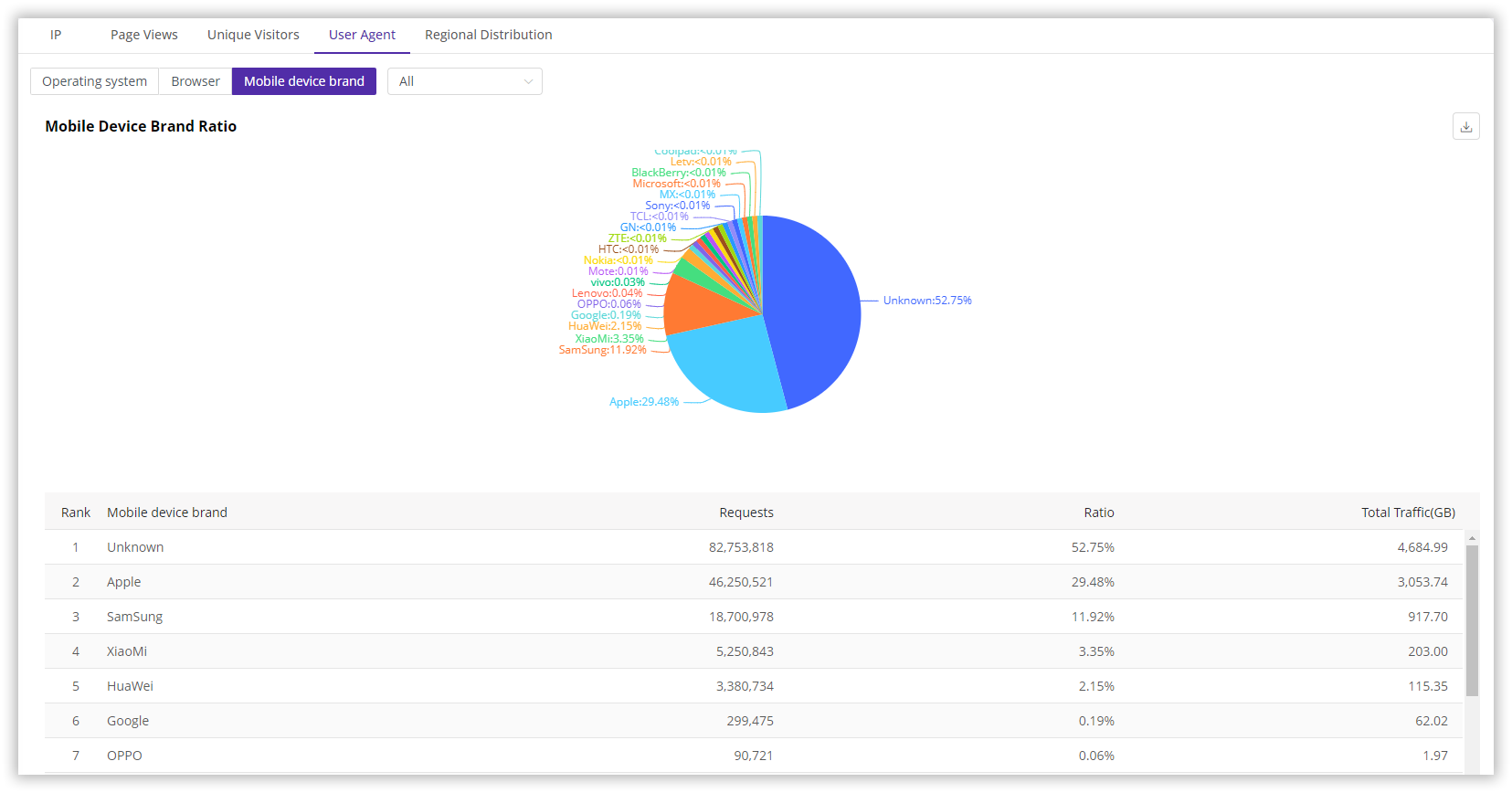
6. Regional Distribution
Regional distribution data of the selected domain within the query time range. The region is based on the visitor’s IP.
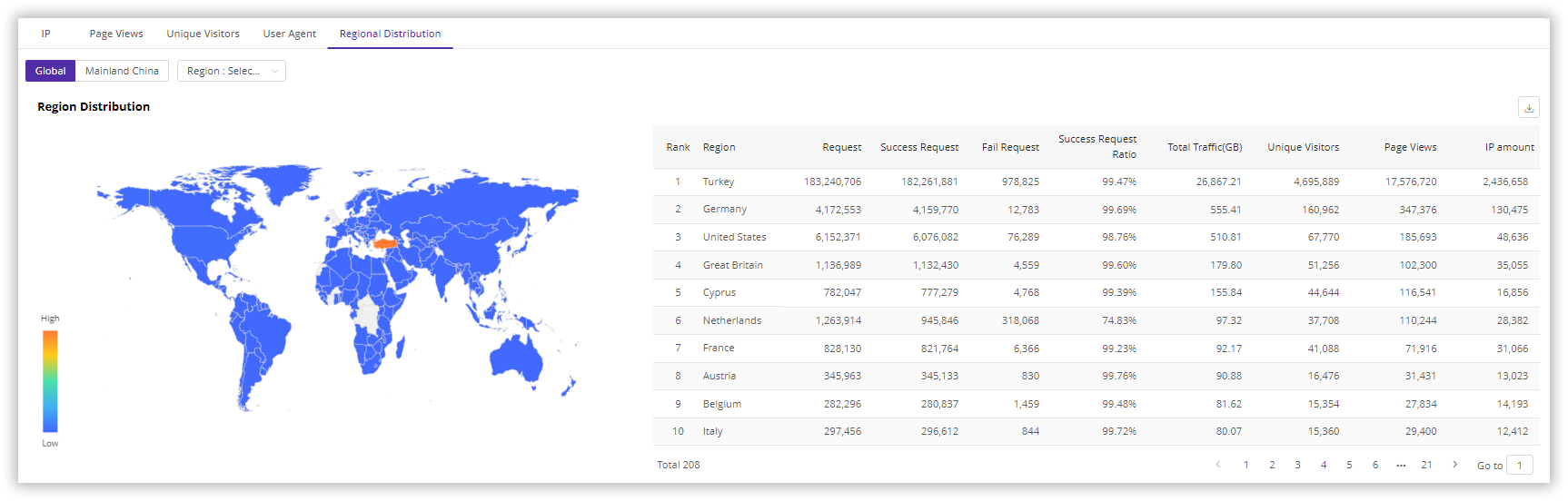
- Success Request: Requests with status codes in the [100,399] range are counted as success requests.
- Fail Request: Requests with status codes outside the [100,399] range are counted as fail requests.
- Success Request Ratio = Success Requests / Total Requests