Manage Applications
최신 업데이트:2023-12-15 18:00:09
Content
1. Usage Scenario
The Application list displays all applications added to your organization, allowing you to view, perform health checks, manage, and delete applications from the list.
2. Preconditions
Ensure that at least one application has been added.
3. View Application Details
Click View to access the details of the application.

4. Health Check
This feature enables quick connectivity checks from the user client to the Security Gateway, Connector, and application.
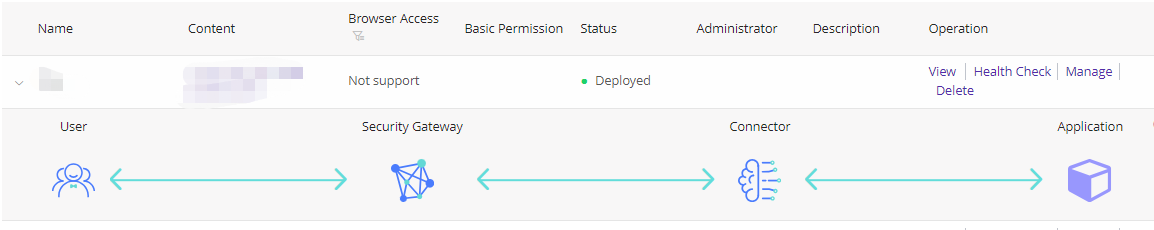
5. Edit Application
Click Manage to modify application information and configurations.

6. Delete Application
Click Delete to remove the application from the ESA platform. After deletion, users will no longer see the application on their clients. Before deleting an application, ensure that you enter the Application Info to cancel deployment and remove it from the permission group.
7. Re-deploy Application
Applications need to be deployed to connectors for user access. If you need to change the connector or reinstall connectors, the applications must be re-deployed. Steps for re-deploying applications:
- Click Manage on the application to be modified.
- In the Deployment Info section, click Edit to modify and re-deploy the connector and security gateway.
- After deployment is completed, the status should be “Deployed.” Remember to click Health Check to test the connection and ensure that the redeployment is functioning correctly.
