Overview
최신 업데이트:2025-08-18 15:31:31
CDNetworks Object Storage는 두 가지 API 버전(V1 및 V2(S3))을 제공합니다. 이 두 버전은 기능, 권한 규칙, 호환성 측면에서 중요한 차이가 있습니다. 이 문서에서는 각 버전의 차이점과 사용 방법에 대해 안내합니다.
API-V1과 API-V2(S3)의 기능 비교
| 기능 | API-V1 | API-V2(S3) |
|---|---|---|
| 버킷 목록 조회 | 지원 (자신이 생성한 버킷만 조회 가능) | 지원 |
| 리소스 목록 조회 | 지원 | 지원 |
| 일반 업로드 | 지원 | 지원 |
| 멀티파트 업로드 | 지원 | 지원 |
| 파일 삭제 | 지원 | 지원 |
| 리소스 복사 | 지원 | 지원 |
| 리소스 이동 | 지원 | 지원하지 않음 (먼저 복사 후 삭제 필요) |
| 오디오/비디오 메타데이터 조회 (avinfo) | 지원 | 지원 |
| 리소스 가져오기 | 지원 | 지원하지 않음 |
| 오디오/비디오 처리 (파일 압축 해제 포함) | 지원 | 지원하지 않음 |
| 파일 다운로드 | 지원 (공개 다운로드, 인증 불필요) | 지원 (기본적으로 인증 필요, 공개 접근 설정 가능) |
| IAM (자세히 보기) | 지원하지 않음 | 지원 |
API & IAM 지원
**IAM(Identity and Access Management)**을 사용하면 메인 계정이 버킷 작업에 대한 특정 권한을 하위 계정에 할당할 수 있습니다. 예를 들어, 메인 계정은 특정 버킷에 파일 업로드는 허용하면서 동일 버킷에서 파일 다운로드는 제한할 수 있습니다.
IAM 작업에 대한 자세한 내용은 IAM 개요를 참조하세요.
API-V2(S3)와 IAM:
- API-V2는 IAM을 지원하며, 각 계정별로 버킷 작업 권한을 할당할 수 있습니다. 이를 통해, 허용된 경우에는 다른 계정이 생성한 버킷 안의 파일에 대해 업로드, 삭제, 조회 작업이 가능합니다.
API-V1과 IAM:
- API-V1은 IAM을 지원하지 않습니다. 권한은 고정된 규칙에 따릅니다.
1. 버킷을 생성한 계정만이 해당 버킷의 파일을 업로드, 삭제, 조회할 수 있으며, 다른 계정이 생성한 버킷이나 파일에는 절대 접근할 수 없습니다.
2. 메인 계정(상위 계정)도 하위 계정이 생성한 버킷 내 파일을 접근하거나 관리할 수 없습니다.
API 선택 가이드
S3와의 호환성을 위해 API-V2 사용을 강력히 권장합니다. 단, Object Storage에 저장된 비디오에 미디어 처리 작업이 필요한 경우에는, 미디어 처리 API를 제공하는 유일한 버전인 API-V1을 사용해야 합니다.
또한, CDNetworks Object Storage는 S3와 완전히 호환되므로 S3 API 및 S3 기반의 도구를 사용할 수 있습니다.
접근 도메인 차이
- API-V1: 버킷의 관리 도메인 또는 업로드 도메인을 사용합니다.
- API-V2(S3): 버킷의 엔드포인트와 RegionName을 사용합니다.
관리 도메인, 업로드 도메인, 엔드포인트, RegionName의 세부 정보는 Object Storage 콘솔의 개요 페이지에서 확인할 수 있습니다.
이 네 가지 도메인 정보를 얻는 방법은 도메인 정보 확인 문서를 참고하세요.
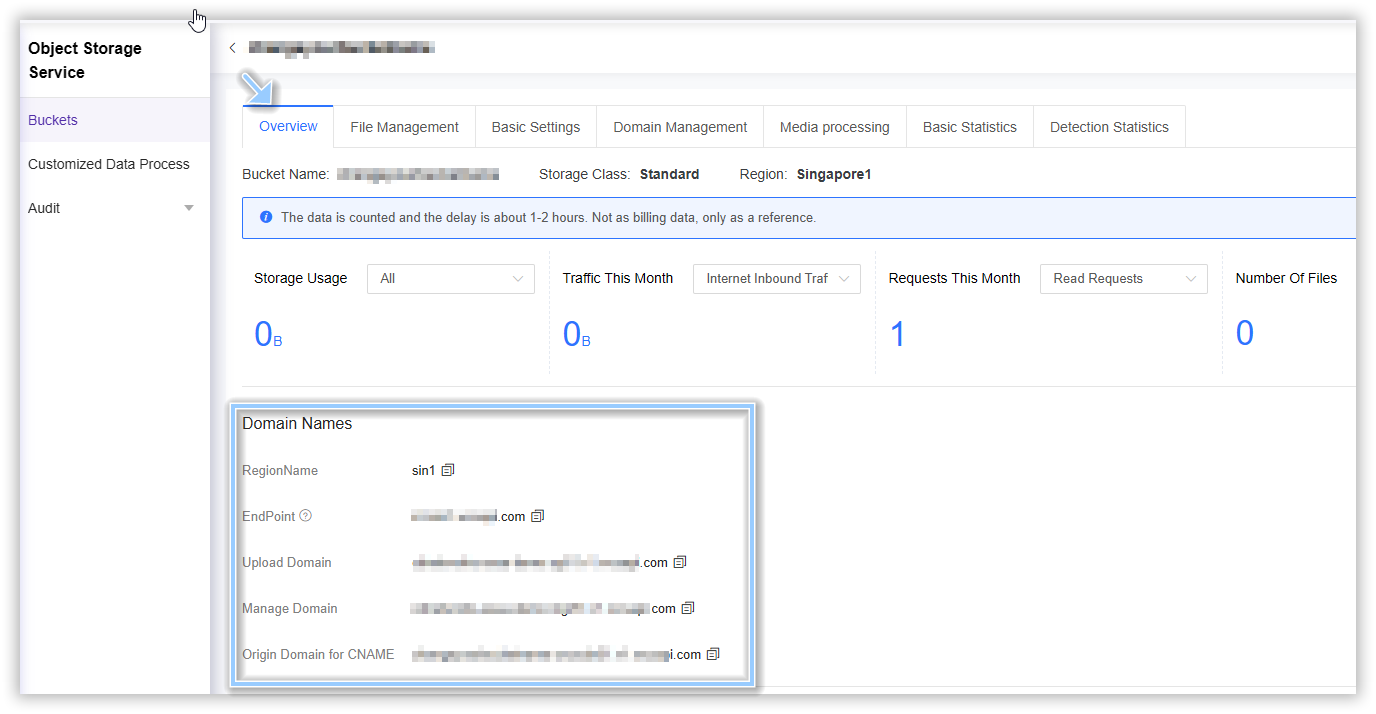
이 문서의 내용이 도움이 되었습니까?
예
아니오