Create/Delete Bucket
최신 업데이트:2025-08-11 11:32:02
CDNetworks Object Storage에서 버킷은 클라우드 스토리지 리소스입니다. 버킷은 폴더처럼 동작하며, 데이터와 메타데이터를 포함하는 객체를 저장합니다. 각 버킷에는 무제한의 파일을 저장할 수 있습니다. 또한, 사용자 지정 도메인을 버킷에 바인딩하여, 자신의 도메인 이름으로 버킷 내 리소스에 직접 접근할 수 있습니다.
사전 준비 사항
버킷을 생성하기 전에 아래 두 가지를 반드시 확인해 주세요:
- 계정과 계약이 CDNetworks의 관련 서비스(오브젝트 스토리지)에 활성화되어 있어야 합니다. 서비스가 아직 활성화되지 않았다면, CDNetworks 기술 지원팀에 문의하여 서비스를 활성화해주세요.
- Access Key를 생성하세요. 자세한 내용은 AccessKey 관리를 참고하시기 바랍니다.
버킷 생성
- CDNetworks 콘솔에 로그인 후 Object Storage Service 선택
- Create Bucket 클릭
- 새 버킷 상세 정보 입력
- OK 클릭으로 생성 완료
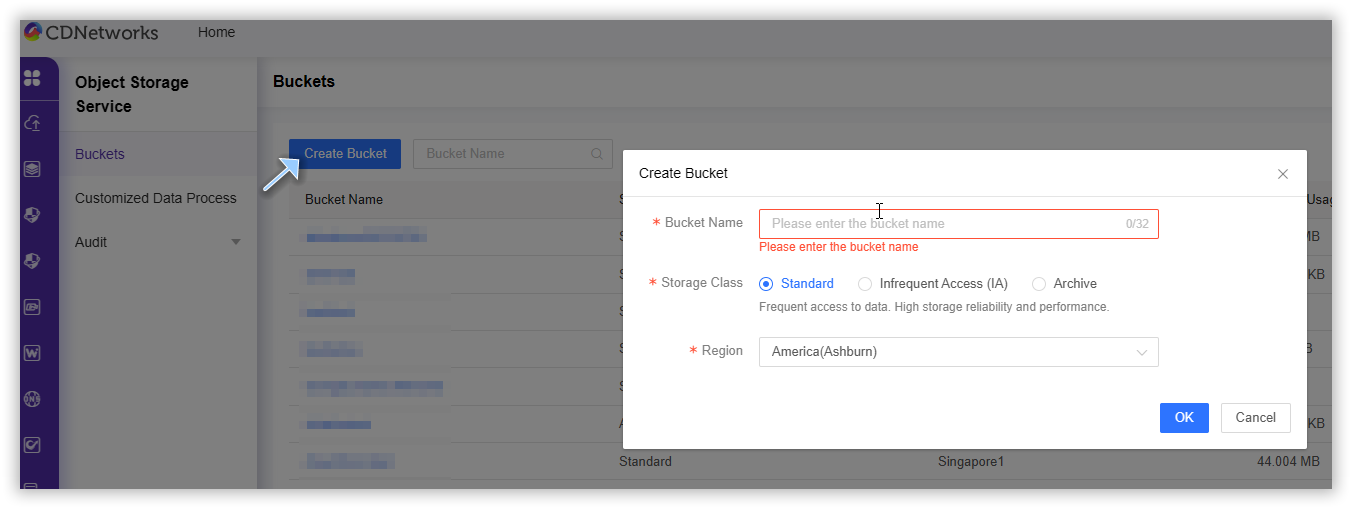
Bucket Name
명명 규칙:
• 소문자, 숫자, 하이픈(-)만 사용 가능
• 숫자/하이픈(-)으로 시작/종료 불가
• 4~32자 길이
Storage Type
| 스토리지 유형 | 설명 |
|---|---|
| Standard Storage | 빈번한 접근 데이터에 최적화. 최고 가용성/최저 지연 시간 제공 |
| Infrequent Access Storage | 드물게 접근되나 신속한 검색 필요한 데이터용. 적정 비용 효율성 제공 |
| Archive Storage | 극히 낮은 접근 빈도의 아카이브 데이터용. 접근 전 복구 필요. 최저 저장 비용 |
Region
비즈니스 거점과 가까운 리전 선택(예: 미국 거점시 America(Ashburn) 선택)
버킷 삭제
불필요한 버킷은 삭제 가능. 삭제 시 내부 객체도 전부 제거되며 복구 불가능함
- CDNetworks 콘솔에 로그인 후 Object Storage Service 선택
- 삭제 대상 버킷 Name 클릭 또는 해당 버킷 우측 Manage 클릭
- 상세 페이지 상단 Basic Settings 클릭
- 화면 최하단 Delete Bucket 클릭 후 정확한 버킷명 입력. Confirm 클릭으로 완료
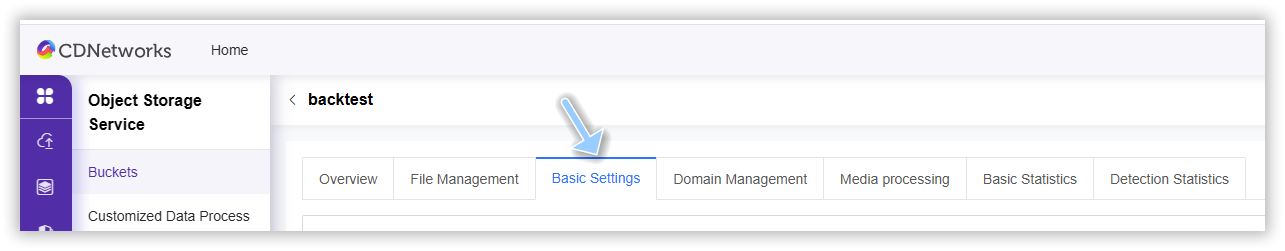
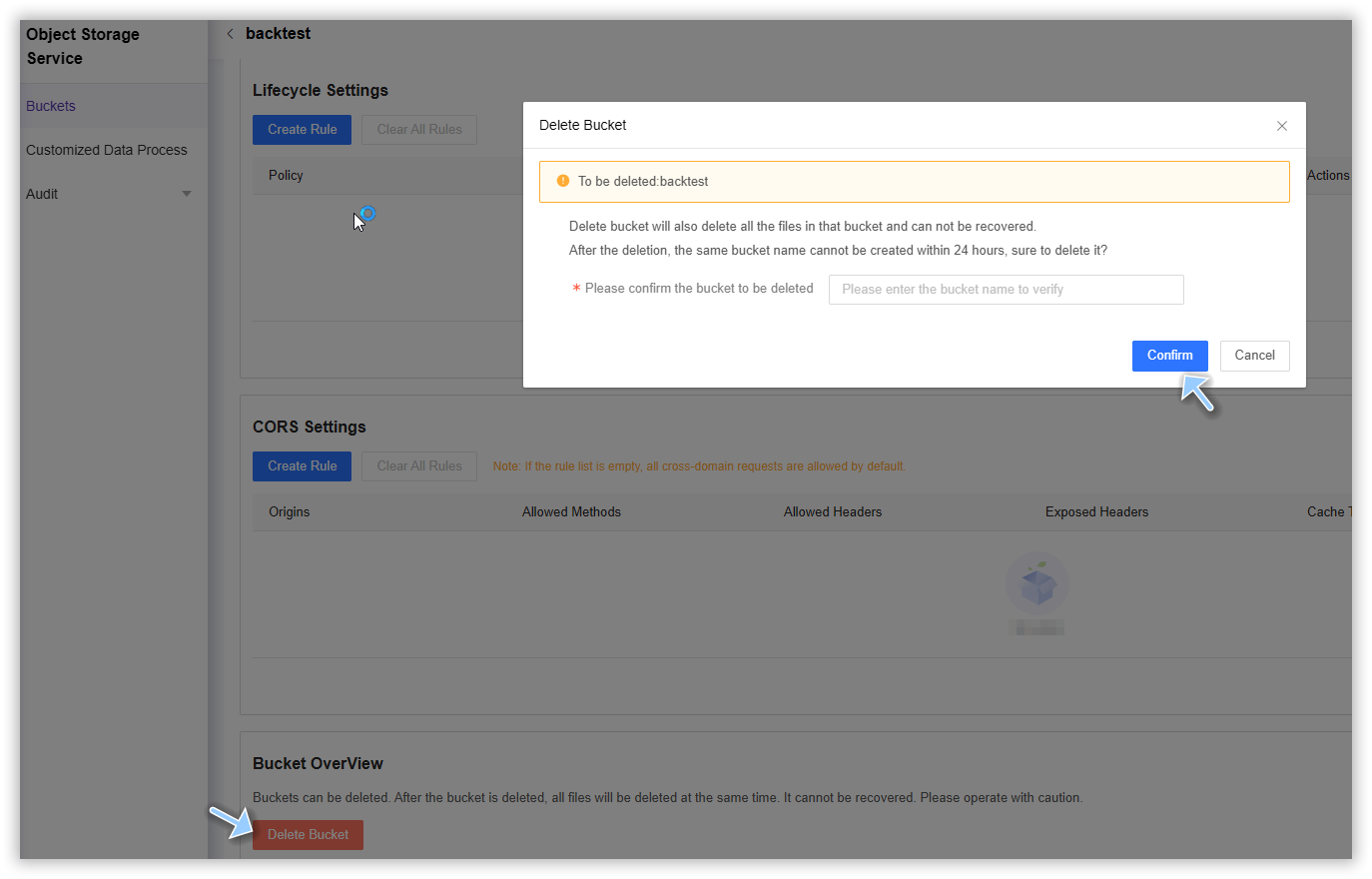
Note: 삭제 후 동일명 버킷은 24시간 내 생성 불가. 삭제 전 반드시 확인
삭제된 버킷 확인
삭제된 버킷 확인 필요시:
- CDNetworks 콘솔 로그인 후 Object Storage Service 선택
- Audit > Deleted Buckets 선택. 삭제 이력 및 통계 데이터 표시
- 확인 대상 삭제 버킷 선택 후 이름 또는 View 버튼 클릭
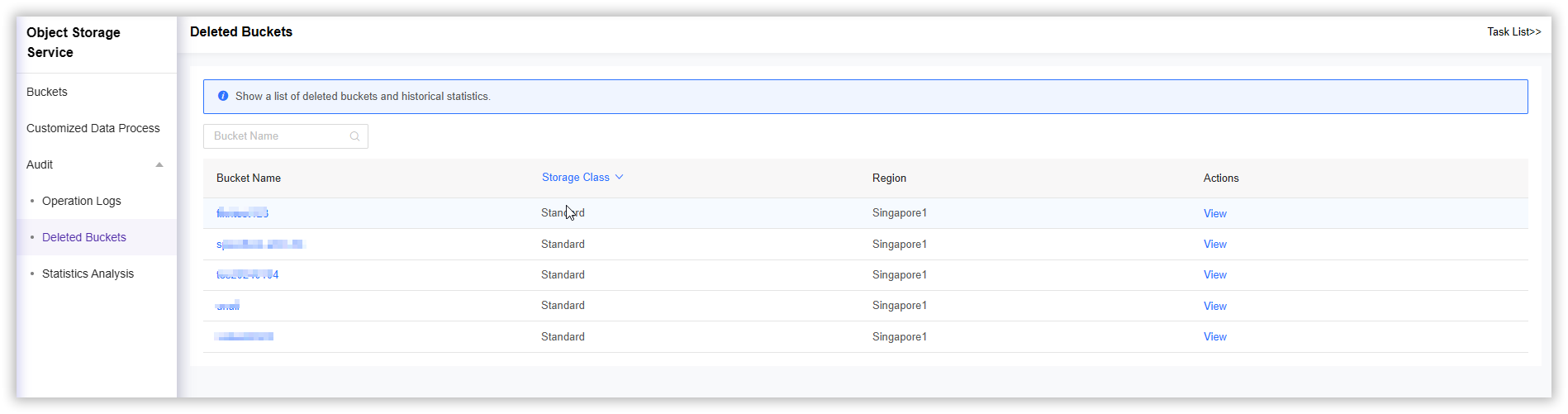
이 문서의 내용이 도움이 되었습니까?
예
아니오