Remove Domain
최신 업데이트:2025-01-16 11:34:03
If you no longer require CDN services for a particular domain, you can proceed with its deletion. Please note that only domains in a disabled state can be deleted. Once a domain is deleted, all associated CDN configurations and cached data will be permanently removed and cannot be recovered.
How to Delete a Domain
- Log in to the CDNetworks Console, find the security product in use under Subscribed Products, and click to enter.
- Navigate to the Domain Settings, locate the domain you wish to configure.
- If the domain status is Disabled, you can click
 button, followed by a confirmation click on Delete to initiate the process.
button, followed by a confirmation click on Delete to initiate the process.
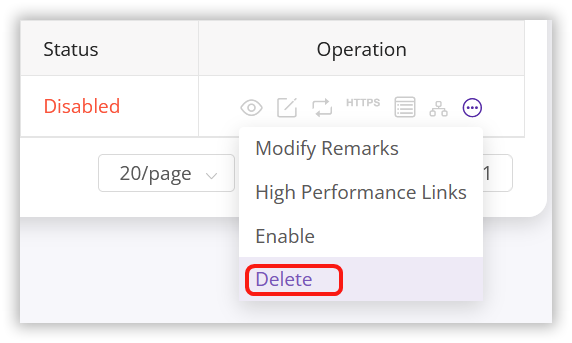
Notes
Upon domain deletion, all associated CDN configurations and cached data will be permanently removed and cannot be restored. If you intend to reuse the domain in the future, you will need to re-add and configure it. Therefore, before proceeding with domain deletion, please ensure that you no longer require CDN services for the domain and have performed the necessary data backups.
이 문서의 내용이 도움이 되었습니까?
예
아니오