Upload File
최신 업데이트:2025-08-11 11:34:19
CDNetworks 오브젝트 스토리지 콘솔은 대량의 오브젝트 업로드가 필요하지 않은 상황에 적합한 파일 업로드 기능을 제공합니다. 이러한 시나리오에서 사용자는 복잡한 도구나 스크립트 지원 없이 콘솔 인터페이스를 통해 소량의 파일을 쉽고 빠르게 업로드할 수 있습니다.
파일 업로드 설정 방법
- CDNetworks Console 로그인 후 Object Storage Service 선택
- 대상 버킷 Name 클릭 또는 해당 버킷 우측 Manage 클릭
- 상세 페이지 상단 File Management 클릭
- Upload File 버튼 클릭 후 화면 안내에 따라 오브젝트 업로드. 진행 상태가 실시간 표시됨
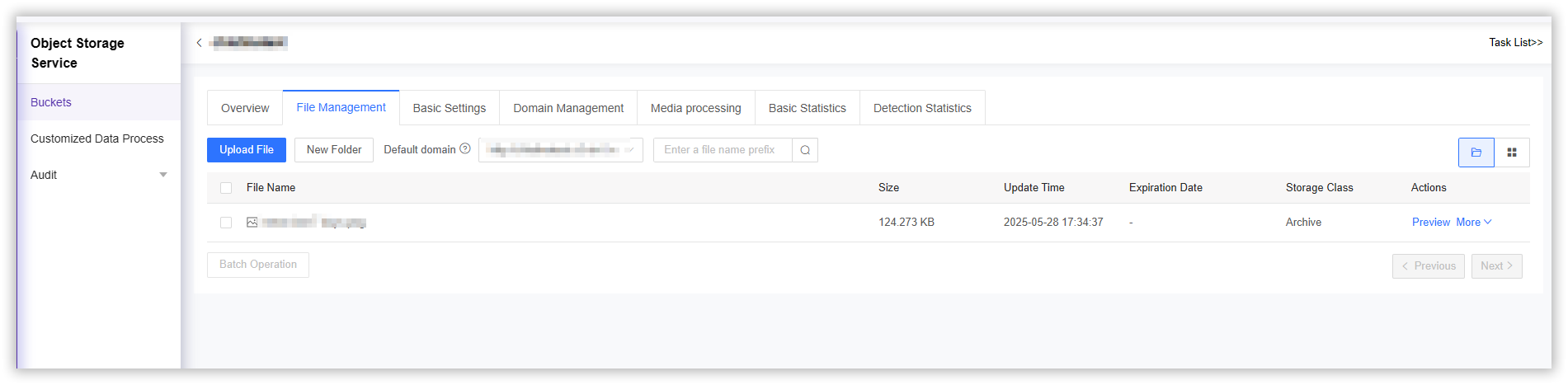
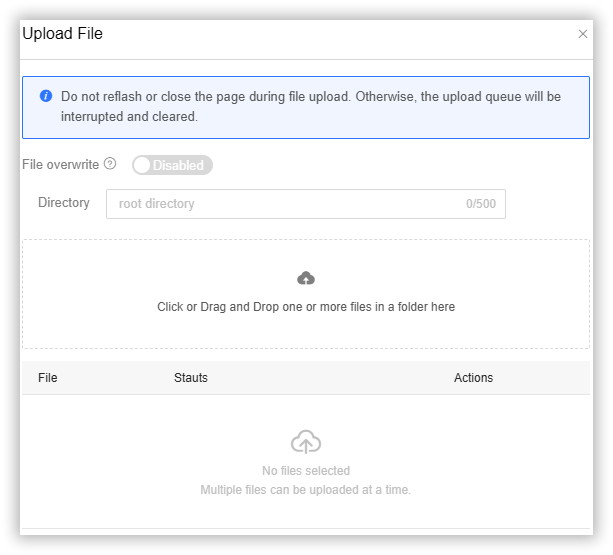
File overwrite
본 버튼 활성화 시 버킷 내 동명 파일이 신규 업로드 파일로 대체됩니다. 비활성화 시 대체되지 않음
Directory
파일 접근 및 관리를 용이하게 하기 위해 임의의 루트 디렉터리 설정 가능.여기에 디렉터리 이름을 입력하면 업로드된 파일이 해당 디렉터리에 자동으로 저장되며, 해당 디렉터리는 새로운 폴더로 생성됩니다.
Upload
파일 또는 폴더 클릭 선택/드래그&드롭. 업로드 진행 상황 실시간 확인
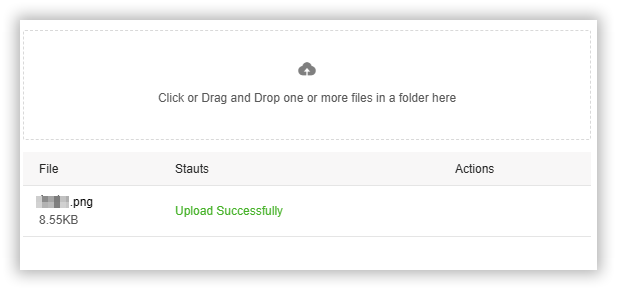
주의사항
- 업로드 중 취소 필요시 진행 표시줄 우측 X 버튼 클릭하여 업로드 작업 중단
- 업로드 중 오류 발생 시 “중단 지점에서 업로드 재개” 또는 “재업로드” 선택 가능
이 문서의 내용이 도움이 되었습니까?
예
아니오