Upload File
最終更新日:2025-08-11 11:34:19
CDNetworksオブジェクトストレージコンソールはファイルアップロード機能を提供し、大量のオブジェクトをアップロードする必要がない状況に適しています。このようなシナリオでは、ユーザーは複雑なツールやスクリプト支援なしでコンソールインタフェース経由で少ないファイルを手軽に迅速にアップロードできます。
ファイルアップロード設定方法
- CDNetworks Consoleにログインし、Object Storage Serviceを選択
- 対象バケットのNameをクリック、または該当バケット右端のManageをクリック
- 詳細ページ上部のFile Managementをクリック
- Upload Fileボタンをクリックし、画面指示に従いオブジェクトをアップロード。進捗ステータスが表示されます
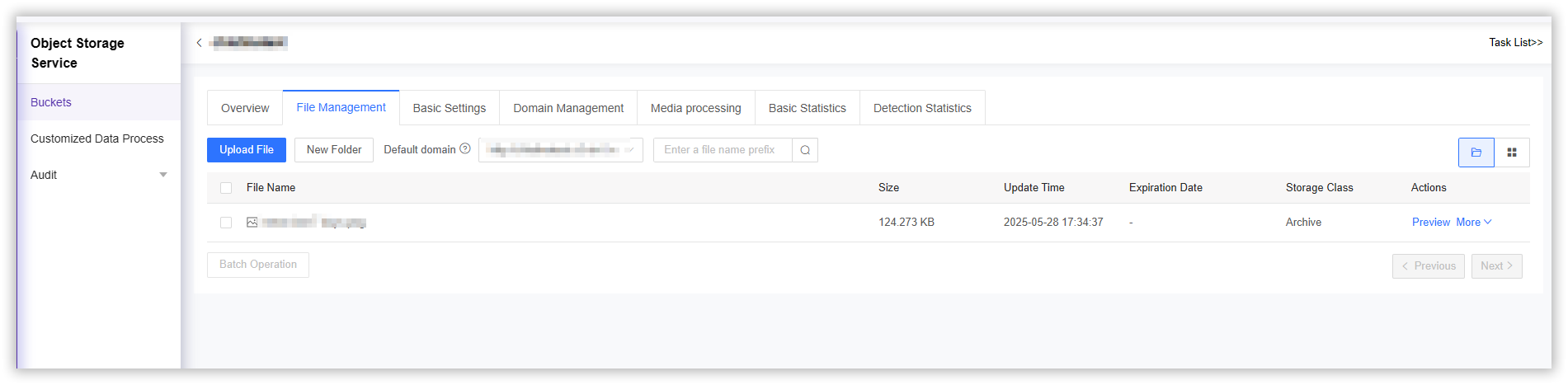
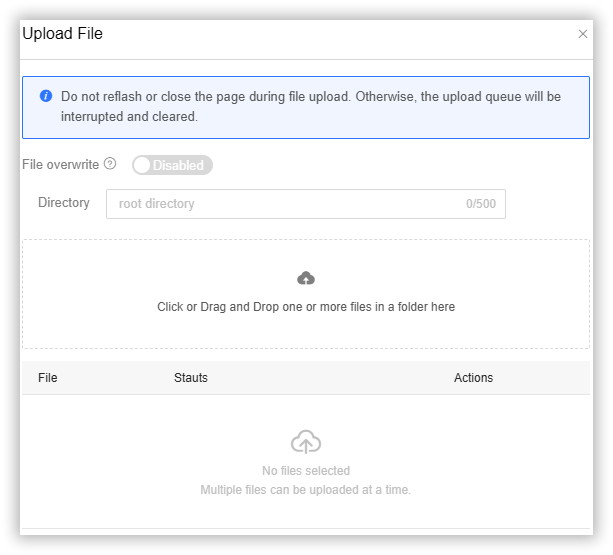
File overwrite
本ボタンを有効化すると、バケット内の同名ファイルが新規アップロードファイルで置換されます。無効時は置換されません
Directory
ファイルアクセス・管理を容易にするため、任意のルートディレクトリを設定可能。ここでディレクトリ名を入力すると、アップロードしたファイルは自動的に対応するディレクトリに保存され、そのディレクトリも新しいフォルダーとして作成されます。
Upload
ファイルまたはフォルダをクリック選択/ドラッグ&ドロップ。アップロード進捗がリアルタイム表示
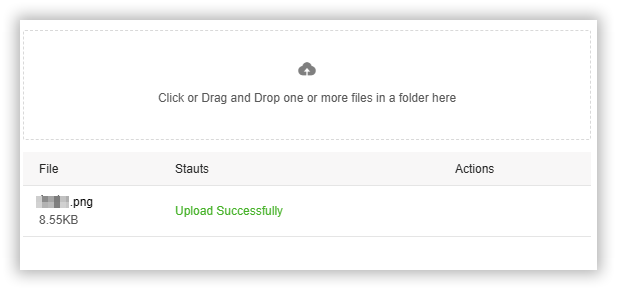
注意事項
- アップロード中に中止する場合、進捗バー右側の×をクリックしてタスクをキャンセル
- アップロード中にエラー発生時、「ブレークポイントからのアップロード再開」または「再アップロード」を選択可能
このドキュメントの内容は役に立ちましたか?
はい
いいえ