Overview
最終更新日:2025-08-18 15:31:31
CDNetworks Object Storage では、2つのAPIバージョン(V1およびV2(S3))を提供しています。これらは、機能の範囲、権限ルール、および互換性において大きな違いがあります。本ドキュメントでは、両者の違いを説明し、それぞれの利用方法について案内します。
API-V1とAPI-V2(S3)の機能比較
| 機能 | API-V1 | API-V2(S3) |
|---|---|---|
| バケットの一覧取得 | サポート済み(自身のアカウントで作成したバケットのみ表示) | サポート済み |
| リソースの一覧取得 | サポート済み | サポート済み |
| 通常アップロード | サポート済み | サポート済み |
| マルチパートアップロード | サポート済み | サポート済み |
| ファイル削除 | サポート済み | サポート済み |
| リソースのコピー | サポート済み | サポート済み |
| リソースの移動 | サポート済み | サポートされていません(コピー後に削除が必要) |
| 音声/動画のメタデータ取得(avinfo) | サポート済み | サポート済み |
| リソースのフェッチ | サポート済み | サポートされていません |
| 音声/動画処理(ファイル解凍含む) | サポート済み | サポートされていません |
| ファイルダウンロード | サポート済み(公開ダウンロード・認証不要) | サポート済み(デフォルトで認証が必要ですが、公開アクセス可能に設定可) |
| IAM (詳細はこちら) | サポートされていません | サポート済み |
API & IAMサポート
IAM(Identity and Access Management, 身元およびアクセス管理) を使用すると、メインアカウントがバケット操作の特定の権限をサブアカウントに割り当てることができます。例:メインアカウントは、特定のバケットへのファイルアップロードをサブアカウントに許可し、同じバケットからのダウンロードを制限できます。
IAM操作の詳細については、IAM概要を参照してください。
API-V2(S3)とIAM:
- API-V2はIAMをサポートしており、各アカウントに対してバケット操作権限の割り当てが可能です。これにより、他アカウントが作成したバケットにも、許可があればファイルのアップロード、削除、一覧取得などの操作ができます。
API-V1とIAM:
- API-V1はIAMをサポートしていません。権限は固定のルールに従います:
1. バケットの作成者は自分のバケット内のファイル(アップロード、削除、一覧取得)を操作できます。他のアカウントが作成したバケットやそのファイルには一切アクセスできません。
2. メインアカウント(親アカウント)であっても、サブアカウントが作成したバケット内のファイルへアクセス・管理することはできません。
API選択の推奨
S3互換性の観点から、API-V2(S3)の利用を強く推奨します。 ただし、Object Storage上の動画に対してメディア処理操作を実行したい場合は、メディア処理APIを提供している唯一のバージョンであるAPI-V1を利用してください。
また、CDNetworks Object StorageはS3と完全互換性があるため、S3 APIまたはS3互換ツールを利用できます。
アクセスドメインの違い
- API-V1:バケットの管理ドメインまたはアップロードドメインを使用します。
- API-V2(S3):バケットのエンドポイントとRegionNameを使用します。
管理ドメイン、アップロードドメイン、エンドポイント、RegionNameの詳細は、Object Storageコンソールの概要ページで確認できます。
これら4種のドメイン名の取得方法については、ドメイン名の取得をご参照ください。
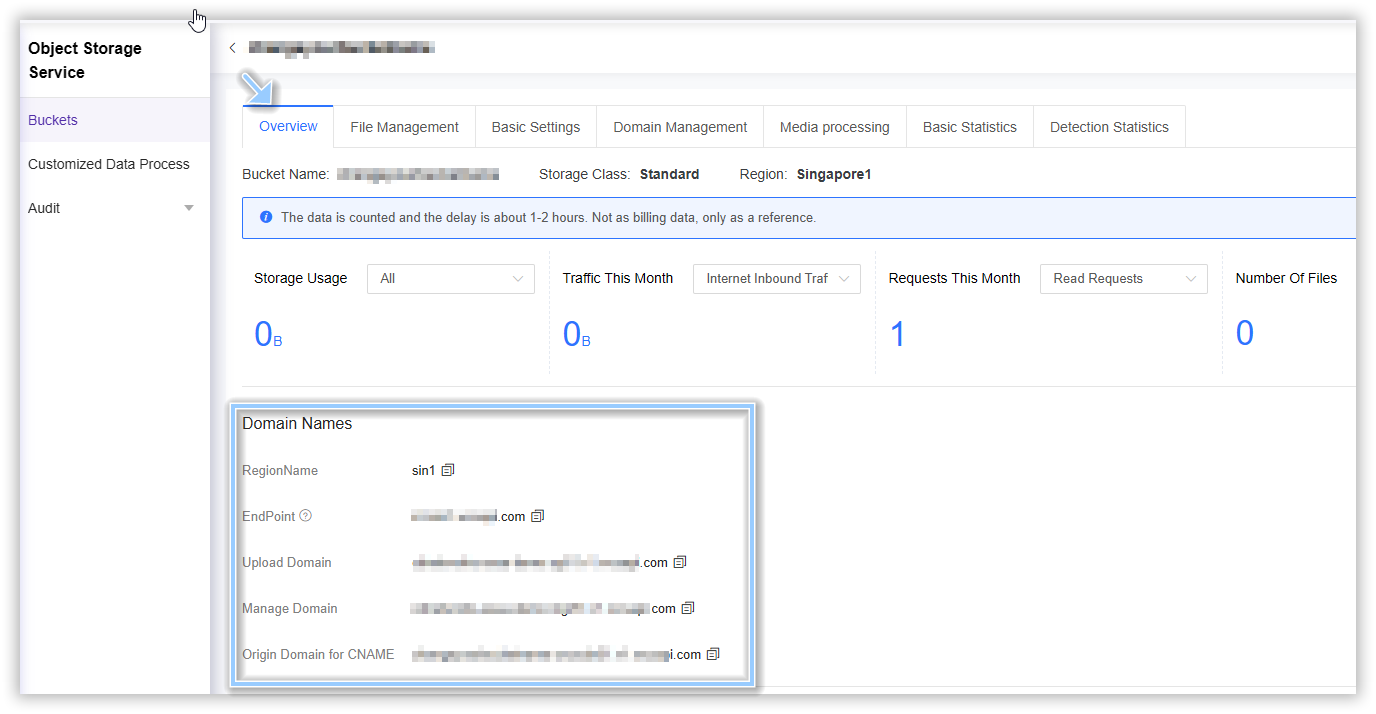
このドキュメントの内容は役に立ちましたか?
はい
いいえ