Check Domain Configurations
最終更新日:2025-01-16 11:34:02
Display Configuration allows you to view all the configurations of a designated domain in the console, including settings and features that have been completed. This includes, but is not limited to, caching policies, access controls, and security settings. It’s important to note that configurations not supported for self-service in the console cannot be accessed through this feature.
Additionally, you can utilize the Configuration History feature to reviewall configuration changes made to the domain since its creation, including additions and modifications in detail. This is particularly important for teams with multiple CDN configuration personnel, as it allows each member to track and understand changes made by others.
How to Check the Domain Configuration
- Log in to the CDNetworks Console, find the security product in use under Subscribed Products, and click to enter.
- Navigate to the Domain Settings, find the domain whose configuration information you wish to view,and click
![[ Product Maintenance ] Cloud Security Product Maintenance Announcement](https://documents.cdnetworks.com/wcs/draft/help_doc/zh_cn/17/32078/1714467039968_%E5%9B%BE%E7%89%87.png) icon to access the domain’s configurations.
icon to access the domain’s configurations. - For viewing multiple domains simultaneously, select the desired domains using
![[ Product Maintenance ] Cloud Security Product Maintenance Announcement](https://documents.cdnetworks.com/wcs/draft/help_doc/zh_cn/17/32078/1714467415629_%E5%9B%BE%E7%89%87.png) checkbox. Click Display Configuration for configuration details made to those chosen domains.
checkbox. Click Display Configuration for configuration details made to those chosen domains.
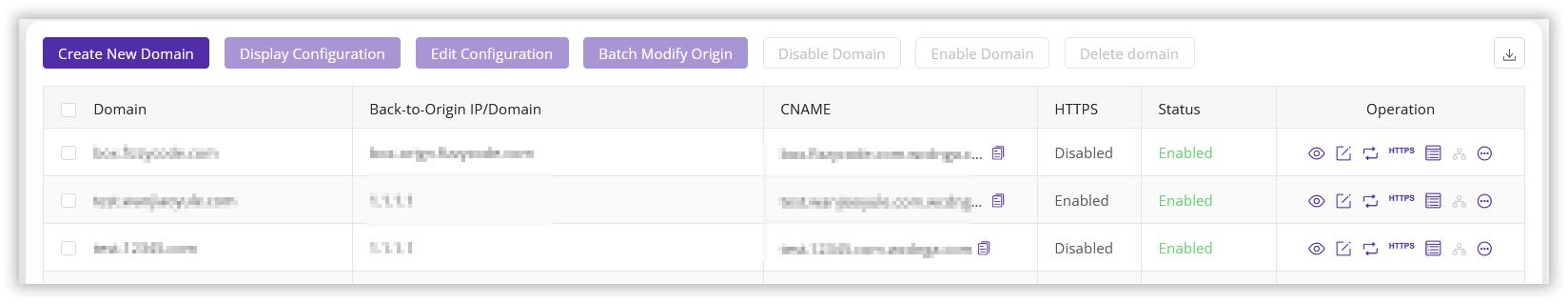
- Within Display Configuration interface, the Print option allows you to export comprehensive configuration reports for documentation and review purposes for the selected domain(s).
How to View the Configuration History
- Log in to the CDNetworks Console, find the security product in use under Subscribed Products, and click to enter.
- Navigate to the Domain Settings,Locate the domain whose configuration history you wish to check, and click
![[ Product Maintenance ] Cloud Security Product Maintenance Announcement](https://documents.cdnetworks.com/wcs/draft/help_doc/zh_cn/17/32078/1714469342795_%E5%9B%BE%E7%89%87.png) icon to access the domain’s configuration history.
icon to access the domain’s configuration history. - On the right side of the page, you can select specific timestamps to view the configuration modifications made at those points in time for the selected domain.

Notes
Only configurations done through CDNetworks Console will be recorded in Display Configuration. Other Complex configurations made by the technical support team in the CDNetworks backend will not be displayed here.