自定义数据处理
更新时间:2025-08-11 11:35:01
对象存储中的自定义数据处理服务允许客户通过配置APP名称、服务地址和描述,使得客户能够自定义和部署他们的数据处理任务,通过指定的接口将处理请求转发到用户配置的服务地址。这一服务架构灵活,能够满足不同客户对于数据处理的多样需求。通过这种方式,CDNetworks对象存储可以更好地支持客户特定的应用场景。
工作原理
此功能允许客户部署自定义数据处理服务,即客户可以在云主机上部署自己的数据处理软件,而CDNetworks对象存储则将文件处理请求转发到客户定义的数据处理服务。服务流程图如下:
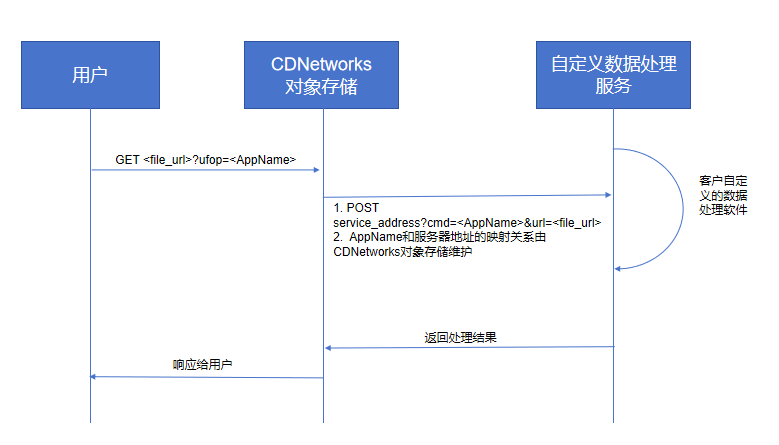
操作指南
服务部署
客户在自有云主机上搭建并运行数据处理程序(如图片处理/文件加密等定制化服务),然后获取该程序的公网访问服务地址(Service Address)——此地址由客户自主开发部署产生,是后续在对象存储控制台中配置服务的必备前置条件。
服务地址是客户部署自建服务后的成果,而非通过控制台直接生成。控制台仅提供接入入口用于登记该地址。
注意:服务地址接收两个参数:cmd和url,cmd 是客户自定义的服务名称,url 是文件的下载地址。
通过控制台配置自定义数据处理服务
- 登录 CDNetworks 控制台 并选择对象存储服务
- 在对象存储服务页面,找到自定义数据处理,点击新建规则
- 在对应窗口按提示输入配置信息完成规则新建后点击确定完成操作
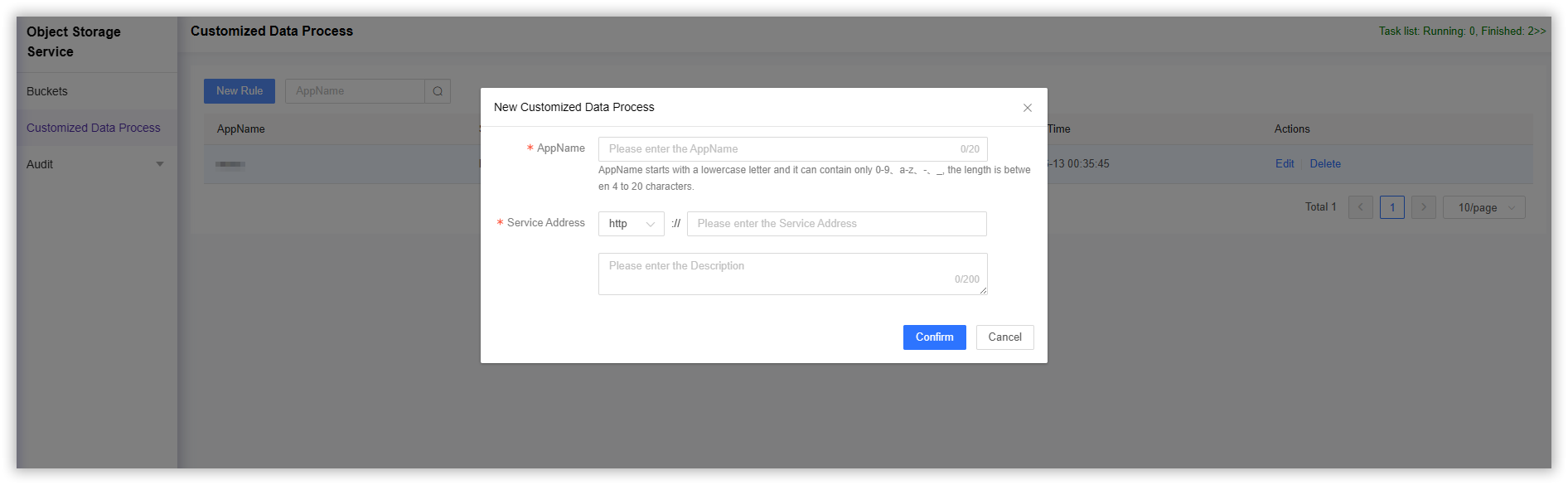
- AppName: 填写自定义数据处理服务的名称,稍后会通过cmd转发到客户的自定义数据处理服务。
- 服务地址: 填写客户定义的数据处理服务的外部访问地址,即在服务部署操作得到的服务地址。
- 描述: 填写描述信息。
服务调用
1. 用户发起带参请求
URL格式规范:
http://<file_url>?ufop=<AppName>
2. CDNetworks对象存储在收到ufop请求后,会主动将请求转发到客户定义的数据处理服务
转发格式如下:
post service_address?cmd=<AppName>&url=<file_url>
注意:file_url 使用URL编码,必须先通过URLdecode解码
3. 进行自定义服务处理并返回处理结果到用户
注意:返回数据和错误代码由应用定义。
参数说明:
| 参数 | 说明 | 是否必填 |
|---|---|---|
ufop |
自定义数据处理服务名称 | 是 |
file_url |
文件下载地址(由与存储空间绑定的域名+文件名构成) | 是 |
本篇文档内容对您是否有帮助?
有帮助
我要反馈